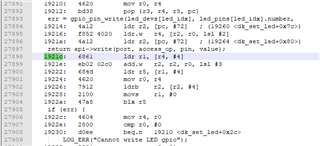Hi,
I followed this guide to send data to the GCP using the Thingy:91 : https://devzone.nordicsemi.com/nordic/nordic-blog/b/blog/posts/how-to-connect-nrf91-to-google-cloud
Im pretty sure I did it correct and followed all steps listed there.
But I can't get it to build. I tried it with the v0.4.0 tag and also master, cause this was recommended here in the forum.
This is my build error log:
Rebuilding ‘spm/zephyr/include/generated/driver-validation.h’ from solution ‘build’ in configuration ‘Common’
Combining ‘spm/zephyr/include/generated/driver-validation.h’
Rebuilding ‘spm/zephyr/CMakeFiles/spm_driver_validation_h_target’ from solution ‘build’ in configuration ‘Common’
Rebuilding ‘spm/zephyr/spm_driver_validation_h_target’ from solution ‘build’ in configuration ‘Common’
Rebuilding ‘spm/zephyr/include/generated/kobj-types-enum.h’ from solution ‘build’ in configuration ‘Common’
Combining ‘spm/zephyr/include/generated/kobj-types-enum.h’
Rebuilding ‘spm/zephyr/include/generated/otype-to-str.h’ from solution ‘build’ in configuration ‘Common’
Rebuilding ‘spm/zephyr/CMakeFiles/spm_kobj_types_h_target’ from solution ‘build’ in configuration ‘Common’
Rebuilding ‘spm/zephyr/spm_kobj_types_h_target’ from solution ‘build’ in configuration ‘Common’
Rebuilding ‘spm/zephyr/misc/generated/syscalls.json’ from solution ‘build’ in configuration ‘Common’
Combining ‘spm/zephyr/misc/generated/syscalls.json’
Rebuilding ‘spm/zephyr/include/generated/syscall_list.h’ from solution ‘build’ in configuration ‘Common’
Combining ‘spm/zephyr/include/generated/syscall_list.h’
Rebuilding ‘spm/zephyr/CMakeFiles/spm_syscall_list_h_target’ from solution ‘build’ in configuration ‘Common’
Rebuilding ‘spm/zephyr/include/generated/syscall_dispatch.c’ from solution ‘build’ in configuration ‘Common’
Rebuilding ‘spm/zephyr/spm_syscall_list_h_target’ from solution ‘build’ in configuration ‘Common’
Rebuilding ‘spm/zephyr/include/generated/syscall_macros.h’ from solution ‘build’ in configuration ‘Common’
Combining ‘spm/zephyr/include/generated/syscall_macros.h’
Rebuilding ‘spm/zephyr/CMakeFiles/spm_syscall_macros_h_target’ from solution ‘build’ in configuration ‘Common’
Rebuilding ‘spm/zephyr/spm_syscall_macros_h_target’ from solution ‘build’ in configuration ‘Common’
Rebuilding ‘cmake_object_order_depends_target_spm_offsets’ from solution ‘build’ in configuration ‘Common’
Rebuilding ‘spm/zephyr/spm_offsets’ from solution ‘build’ in configuration ‘Common’
Compiling ‘offsets.c’
Rebuilding ‘spm/zephyr/include/generated/offsets.h’ from solution ‘build’ in configuration ‘Common’
Combining ‘spm/zephyr/include/generated/offsets.h’
Rebuilding ‘spm/zephyr/CMakeFiles/spm_offsets_h’ from solution ‘build’ in configuration ‘Common’
Rebuilding ‘spm/zephyr/spm_offsets_h’ from solution ‘build’ in configuration ‘Common’
Rebuilding ‘cmake_object_order_depends_target_spm_app’ from solution ‘build’ in configuration ‘Common’
Rebuilding ‘cmake_object_order_depends_target_spm_arch__arm__core’ from solution ‘build’ in configuration ‘Common’
Rebuilding ‘cmake_object_order_depends_target_spm_arch__arm__core__cortex_m’ from solution ‘build’ in configuration ‘Common’
Rebuilding ‘cmake_object_order_depends_target_spm_arch__arm__core__cortex_m__mpu’ from solution ‘build’ in configuration ‘Common’
Rebuilding ‘cmake_object_order_depends_target_spm_drivers__serial’ from solution ‘build’ in configuration ‘Common’
Rebuilding ‘cmake_object_order_depends_target_spm_kernel’ from solution ‘build’ in configuration ‘Common’
Rebuilding ‘cmake_object_order_depends_target_spm_lib__libc__minimal’ from solution ‘build’ in configuration ‘Common’
Rebuilding ‘cmake_object_order_depends_target_spm_mbedcrypto_vanilla’ from solution ‘build’ in configuration ‘Common’
Rebuilding ‘cmake_object_order_depends_target_spm_mbeddrbg’ from solution ‘build’ in configuration ‘Common’
Rebuilding ‘cmake_object_order_depends_target_spm_zephyr’ from solution ‘build’ in configuration ‘Common’
Rebuilding ‘spm/zephyr/linker.cmd’ from solution ‘build’ in configuration ‘Common’
Combining ‘spm/zephyr/linker.cmd’
Rebuilding ‘spm/zephyr/CMakeFiles/spm_linker_script_target’ from solution ‘build’ in configuration ‘Common’
Rebuilding ‘spm/zephyr/spm_linker_script_target’ from solution ‘build’ in configuration ‘Common’
Rebuilding ‘cmake_object_order_depends_target_spm_zephyr_prebuilt’ from solution ‘build’ in configuration ‘Common’
Rebuilding ‘spm/spm_app/libspm_app.a’ from solution ‘build’ in configuration ‘Common’
Compiling ‘main.c’
Archiving ‘libspm_app.a’
Rebuilding ‘spm/zephyr/libspm_zephyr.a’ from solution ‘build’ in configuration ‘Common’
Compiling ‘isr_tables.c’
Compiling ‘sw_isr_common.c’
Compiling ‘arm_core_cmse.c’
Compiling ‘arm_core_tz.c’
Compiling ‘crc16_sw.c’
Compiling ‘crc32_sw.c’
Compiling ‘crc8_sw.c’
Compiling ‘crc7_sw.c’
Compiling ‘fdtable.c’
Compiling ‘hex.c’
Compiling ‘mempool.c’
Compiling ‘rb.c’
Compiling ‘sem.c’
Compiling ‘thread_entry.c’
Compiling ‘timeutil.c’
Compiling ‘work_q.c’
Compiling ‘printk.c’
Compiling ‘configs.c’
Compiling ‘soc.c’
Compiling ‘mpu_regions.c’
Compiling ‘system_nrf9160.c’
Compiling ‘nrfx_glue.c’
Compiling ‘power.c’
Compiling ‘reboot.c’
Compiling ‘policy_residency.c’
Compiling ‘uart_console.c’
Compiling ‘nrf_power_clock.c’
Compiling ‘sys_clock_init.c’
Compiling ‘nrf_rtc_timer.c’
Compiling ‘spm.c’
Compiling ‘secure_services.c’
Archiving ‘libspm_zephyr.a’
Rebuilding ‘spm/zephyr/arch/arch/arm/core/libspm_arch__arm__core.a’ from solution ‘build’ in configuration ‘Common’
Assembling ‘exc_exit.S’
Assembling ‘swap_helper.S’
Assembling ‘cpu_idle.S’
Assembling ‘fault_s.S’
Assembling ‘nmi_on_reset.S’
Compiling ‘swap.c’
Assembling ‘isr_wrapper.S’
Compiling ‘irq_manage.c’
Compiling ‘thread.c’
Compiling ‘fatal.c’
Compiling ‘nmi.c’
Compiling ‘prep_c.c’
Archiving ‘libspm_arch__arm__core.a’
Rebuilding ‘spm/zephyr/arch/arch/arm/core/cortex_m/libspm_arch__arm__core__cortex_m.a’ from solution ‘build’ in configuration ‘Common’
Assembling ‘vector_table.S’
Assembling ‘reset.S’
Compiling ‘fault.c’
Compiling ‘scb.c’
Compiling ‘thread_abort.c’
Compiling ‘irq_init.c’
Archiving ‘libspm_arch__arm__core__cortex_m.a’
Rebuilding ‘spm/zephyr/arch/arch/arm/core/cortex_m/mpu/libspm_arch__arm__core__cortex_m__mpu.a’ from solution ‘build’ in configuration ‘Common’
Compiling ‘arm_core_mpu.c’
Compiling ‘arm_mpu.c’
Archiving ‘libspm_arch__arm__core__cortex_m__mpu.a’
Rebuilding ‘spm/zephyr/lib/libc/minimal/libspm_lib__libc__minimal.a’ from solution ‘build’ in configuration ‘Common’
Compiling ‘atoi.c’
Compiling ‘strtol.c’
Compiling ‘strtoul.c’
Compiling ‘malloc.c’
Compiling ‘exit.c’
Compiling ‘bsearch.c’
Compiling ‘strncasecmp.c’
Compiling ‘strstr.c’
Compiling ‘string.c’
Compiling ‘strspn.c’
Compiling ‘prf.c’
Compiling ‘stdout_console.c’
Compiling ‘sprintf.c’
Compiling ‘fprintf.c’
Compiling ‘gmtime.c’
Archiving ‘libspm_lib__libc__minimal.a’
Rebuilding ‘spm/zephyr/drivers/serial/libspm_drivers__serial.a’ from solution ‘build’ in configuration ‘Common’
Compiling ‘uart_nrfx_uarte.c’
Archiving ‘libspm_drivers__serial.a’
Rebuilding ‘spm/zephyr/modules/nrfxlib/nrf_security/src/mbedtls/libspm_mbeddrbg.a’ from solution ‘build’ in configuration ‘Common’
Compiling ‘ctr_drbg.c’
Compiling ‘entropy.c’
Archiving ‘libspm_mbeddrbg.a’
Rebuilding ‘spm/zephyr/modules/nrfxlib/nrf_security/src/mbedtls/libspm_mbedcrypto_vanilla.a’ from solution ‘build’ in configuration ‘Common’
Compiling ‘aes.c’
opening dependency file C:/Users/TimSahr/Documents/Nordic/sourcecode_root/ncs/nrf/samples/nrf9160/nRF9160DKtoGoogleCloud/build_nrf9160_pca10090ns/spm\zephyr\modules\nrfxlib\nrf_security\src\mbedtls\CMakeFiles\spm_mbedcrypto_vanilla.dir\C_\Users\TimSahr\Documents\Nordic\sourcecode_root\ncs\mbedtls\library\aes.c.obj.d: No such file or directory
Compiling ‘aesni.c’
opening dependency file C:/Users/TimSahr/Documents/Nordic/sourcecode_root/ncs/nrf/samples/nrf9160/nRF9160DKtoGoogleCloud/build_nrf9160_pca10090ns/spm\zephyr\modules\nrfxlib\nrf_security\src\mbedtls\CMakeFiles\spm_mbedcrypto_vanilla.dir\C_\Users\TimSahr\Documents\Nordic\sourcecode_root\ncs\mbedtls\library\aesni.c.obj.d: No such file or directory
Compiling ‘arc4.c’
opening dependency file C:/Users/TimSahr/Documents/Nordic/sourcecode_root/ncs/nrf/samples/nrf9160/nRF9160DKtoGoogleCloud/build_nrf9160_pca10090ns/spm\zephyr\modules\nrfxlib\nrf_security\src\mbedtls\CMakeFiles\spm_mbedcrypto_vanilla.dir\C_\Users\TimSahr\Documents\Nordic\sourcecode_root\ncs\mbedtls\library\arc4.c.obj.d: No such file or directory
Compiling ‘aria.c’
opening dependency file C:/Users/TimSahr/Documents/Nordic/sourcecode_root/ncs/nrf/samples/nrf9160/nRF9160DKtoGoogleCloud/build_nrf9160_pca10090ns/spm\zephyr\modules\nrfxlib\nrf_security\src\mbedtls\CMakeFiles\spm_mbedcrypto_vanilla.dir\C_\Users\TimSahr\Documents\Nordic\sourcecode_root\ncs\mbedtls\library\aria.c.obj.d: No such file or directory
Compiling ‘asn1write.c’
opening dependency file C:/Users/TimSahr/Documents/Nordic/sourcecode_root/ncs/nrf/samples/nrf9160/nRF9160DKtoGoogleCloud/build_nrf9160_pca10090ns/spm\zephyr\modules\nrfxlib\nrf_security\src\mbedtls\CMakeFiles\spm_mbedcrypto_vanilla.dir\C_\Users\TimSahr\Documents\Nordic\sourcecode_root\ncs\mbedtls\library\asn1write.c.obj.d: No such file or directory
Compiling ‘asn1parse.c’
opening dependency file C:/Users/TimSahr/Documents/Nordic/sourcecode_root/ncs/nrf/samples/nrf9160/nRF9160DKtoGoogleCloud/build_nrf9160_pca10090ns/spm\zephyr\modules\nrfxlib\nrf_security\src\mbedtls\CMakeFiles\spm_mbedcrypto_vanilla.dir\C_\Users\TimSahr\Documents\Nordic\sourcecode_root\ncs\mbedtls\library\asn1parse.c.obj.d: No such file or directory
Compiling ‘base64.c’
opening dependency file C:/Users/TimSahr/Documents/Nordic/sourcecode_root/ncs/nrf/samples/nrf9160/nRF9160DKtoGoogleCloud/build_nrf9160_pca10090ns/spm\zephyr\modules\nrfxlib\nrf_security\src\mbedtls\CMakeFiles\spm_mbedcrypto_vanilla.dir\C_\Users\TimSahr\Documents\Nordic\sourcecode_root\ncs\mbedtls\library\base64.c.obj.d: No such file or directory
Compiling ‘bignum.c’
opening dependency file C:/Users/TimSahr/Documents/Nordic/sourcecode_root/ncs/nrf/samples/nrf9160/nRF9160DKtoGoogleCloud/build_nrf9160_pca10090ns/spm\zephyr\modules\nrfxlib\nrf_security\src\mbedtls\CMakeFiles\spm_mbedcrypto_vanilla.dir\C_\Users\TimSahr\Documents\Nordic\sourcecode_root\ncs\mbedtls\library\bignum.c.obj.d: No such file or directory
Build failed
Any help is appreciated!
Thanks,
Tim