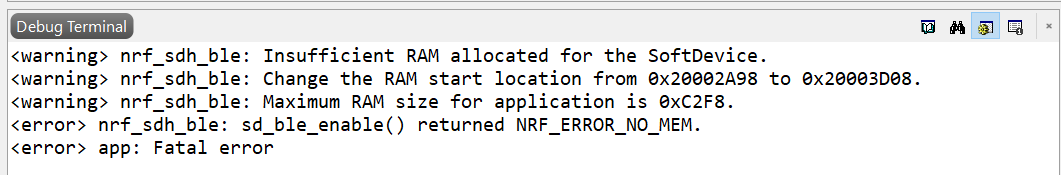Dear All,
I am working with nRF52840 product. According to my scenario i have 1central unit(master) and up to 19 peripheral unit(slave).
I downloaded SDK 15.3.0 ble_central and ble_pripheral examples. These examples are very very good. They are sending button and led situations.
In my project, i have SPI sensor at slaves. So, i should read Spi register value and send to the master.
How i can add Spi reading in to the ble_peripheral example
Best regards,