Hello,
I am running nRF Connect for Desktop v3.2.0 on Win10 64-bit machine. Everytime I launch an applet, such as Power Profiler, I get a new blank window and nothing happens. This happens with all the applets:
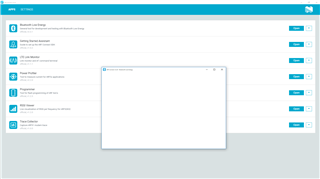
I have tried uninstalling/reinstalling but the problem persists. Please advise.
Thanks in advance,
Mark

