I am testing a nRF9160DK board. I am located in Italy, so LTE-M SIMs would not work.
I have received some NB-IOT SIMs from TIM/Olivetti; I found a compiled sample "at_client.hex" on your site and it seems to be working, even if the programmer app said "Device type unknown" after programming.
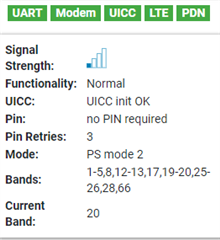
I assume that LTE green means that NB-IOT goto connected. The connection information looks fine too.
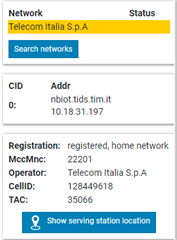
"Telecom Italia" is the former name of TIM.
I installed the whole toolchain following instructions in the Getting Started Assistant (I had to update some references in the requirements.txt files) and compiled the Asset Tracker application but it seems unable to connect.
I verified that:
/* Set network mode to Narrowband-IoT */
static const char network_mode[] = "AT%XSYSTEMMODE=0,1,0,0";
is active in lte_lc.c
I suspect something is not fine in my setup because I am unable to load the other project for the "nrf_desktop" application choosing either nrf9160_pca10090 or the ns version.
Do you have a compiled hex of the asset_tracker application that is expected to run with NB-IOT so that I can understand if the problem is with the SIM or the toolchain.
I have installed arm_segger_embedded_studio_v420a_win_x64_nordic from the link in getting started; It offers to upgrade to SEGGER Embedded Studio for ARM version 4.22; should I perform the upgrade?


