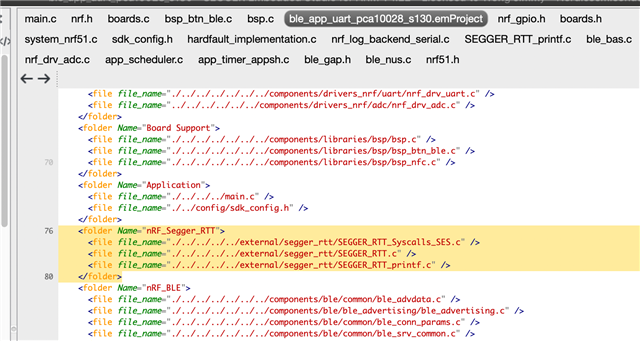Hello.
In last couple of days I've been trying to figure out how the whole SDK is structured and how to start developing essential applications using the Segger Embedded Studio.
I only have in my possesion an nRF51822 but 3 modules nRF52832 are on their way.
So, to begin with I started with the last SDK which supports the nRF51 series which is the v12.3.0
1) I downloaded the "nRF CPU Support Package" from the Package Manager and made a new project. Selected my mcu and I got a main.c
2) I didn't want to open an example and start removing things out, so I opted to try adding the things I thought I need. I started addind the simplest functionality of GPIO. I haven't found any more relevant file apart from the "nrf_gpio.h". I included the file in my main.c then after trying to build the project I got an error. I traced down the file name to find where it is located inside the SDK and I placed the path into Project Options -> Preprocessor -> User Include Directories.
My folder structure looks like this
(my workspace)
|-- nRF5_SDK_12.3.0_d7731ad (SDK)
|-- Executable_1 (my project)
|--- Application
|--- main.c
And I added the line into the User Include Directories.
../nRF5_SDK_12.3.0_d7731ad/components/drivers_nrf/hal
3) Everything worked fine and I managed to run a simple blinky program when I added the nrf_delay header.
4) Things were more complicated when I tried to add a UART peripheral driver. I started by including the app_uart.h into my main.c
Needless to say how many files I had to look for in the SDK folder to manually include them into the User Include Directories. Moreover I ended up importing some other .c files which I don't know what they do, so I can sort them out properly.
Is there any more elegant way to do that?