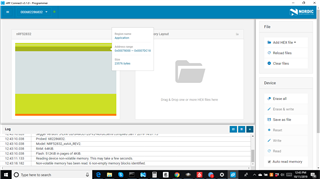HI ,
I need the nrfutil commands used to generate the following zip file
- softdevice only
- bootloader only
- softdevice + bootloader
- softdevice +bootloader+application
If you can please attach the command used for generating each zip file in the reply ,please don't provide any link because it time consuming.
please answer to 1,2,3 and 4 only.