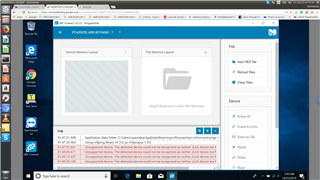 Hi,
Hi,
I am new to Nordic Thingy91.
I have tried to connect Nordic Thingy91 (nRF9160) device using "nRF connect v3.2.0", via USB.
But I am facing, below issue.
Issue 1: "unsupported device: the detected device could not be recognized as neither jlink device nor nordic USB device for windows 10"
Tried: I have tried installing different versions of J-Link from below:
www.segger.com/.../
(Tried with: 6.22g,e 6.50e, etc.,)
But no luck, and below issue is seen,
Issue 2: "unsupported device with serial number PCA_20035_d081421f4d65 and trails ["serialport"]"
Is JTAG necessary to flash/program the "nRF9160" and "nRF52840"..?
Host Machine Details (Where I am trying to flash/Program the nRF9160):
Windows 10
nRF Connect v3.2.0
NOTE: Apart from nRF Connect v3.2.0, I didn't installed any tools in windows 10 machine.
I have a Nordic Thingy91 development environment (including SEGGER) in a different machine. Planing to use windows 10 to flash/program the nRF9160 remotely.
I was able to successfully compile and generate the binary (Ex: Asset tracking) in the development environment.
Please direct me to the correct path, whether I am missing anything on Windows 10 machine to flash/program the nRF9160.
Thank you for your help.


