NRF Connect sees the devices no issues and connect. When it comes to running any of the examples in the toolbox, the devices are never seen. Location services are allowed for toolbox. Not sure what the issue is.
NRF Connect sees the devices no issues and connect. When it comes to running any of the examples in the toolbox, the devices are never seen. Location services are allowed for toolbox. Not sure what the issue is.
Hi,
What is the version of nRF connect and nRF52840DK you are using?
Could you provide the nRF connect log?
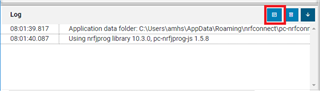
-Amanda H
Still waiting.. nrf Blinky doesn't work either, looking at the play store people have complained about this since last year. Android 10 issue? nRF connect works and can toggle the LED..
Still waiting.. nrf Blinky doesn't work either, looking at the play store people have complained about this since last year. Android 10 issue? nRF connect works and can toggle the LED..
Hi,
There is an issue on Android 10, where users have to manually go into app settings and disable and enable location permissions for it to work. You might have to do it a couple of times to get the apps working. This was an issue that popped right after users upgraded their devices to Android 10.
What we believe is that the Android 10 upgrade did not restore the permissions granted to the apps properly. We faced the same issue and the above fix is what we had to do.
-Amanda H.
This did it, what is interesting, is I tried uninstalling and reinstalling the apps multiple times. I suspect the bug is more related to the automatic permissions request dialog that pops up. While this setting seems to be accepted and shows the proper state in the permissions settings, a disable and then enable solved the problem.
Full steps:
Download nrf Toolbox
Launch toolbox
Attempt an example app, for instance HTS
You will be prompted to provide location services to the app, approve
Go to settings->location services permissions->nrf toolbox
disable access
THEN
allow access
close the nrf Toolbox
relaunch
Go back to HTS
Click connect... all should be happy.