Hi,
I am the first time programming with nordic and Segger. As I received the Thingy91 I just the getting started assistent to set up the toolchain.
This worked fine so far, but now I opened the asset tracker example and wanted to build the zephyr.elf data as mentioned in the descriptions:
https://developer.nordicsemi.com/nRF_Connect_SDK/doc/0.3.0/nrf/gs_programming.html#gs-programming
The problem now just is, that there is no build for the elf data available. I just can choose the zephyr/merged.hex data.
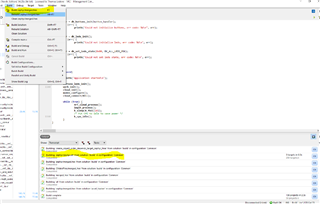
When building the zephyr/merged.hex data in the output window I see, that also the zephyr.elf data is build.
Does anyone know if this is problematically? And if yes how to I get the option that I can build the zephyr.elf data as well ?
Due to this I just wanted to ask if there are any basic example for the thingy 91 to. I just want to get a connection first and therefore used the asset tracker as it runs on the same processor (SDK 9160).
Many thanks in advance.

