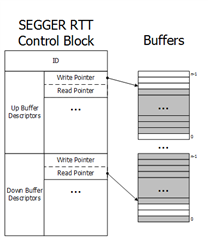Hello,
NRF52840
SDK 15.3.0
SoftDevice: s140
OS: Ubuntu
IDE: SES
I am having difficulty getting consistency out of the RTT + NRF_LOG_INFO() print statement. It has printed what I expected in a timely manner before, but also has not responded moments later. Can you confirm the limitations of using the RTT + NRF_LOG_INFO(), and If I am unintentionally breaking it.
I have been connecting the JLinkExe, and the JLinkRTTExe in the terminal, then from there I go about loading software in SES, and debugging, adding breakpoints, loading changes. All without touching, or renewing the JLinkExe or JLinkRTTExe. Is this the expected workflow for using the RTT and NRF_LOG_INFO()? Or should the RTT be reconnected everytime I load new code?
I will say I am able to get the RTT to respond as expected some times, but other times it is either sluggish to print, or does not print at all. I am simply pressing a switch, and printing out, pressed or released.
Does the RTT use any peripherals or support that I may also be using elsewhere?
JLinkExe Setup
SEGGER J-Link Commander V6.52 (Compiled Sep 27 2019 17:53:46) DLL version V6.52, compiled Sep 27 2019 17:53:31 Connecting to J-Link via USB...O.K. Firmware: J-Link OB-SAM3U128-V2-NordicSemi compiled Jan 7 2019 14:07:15 Hardware version: V1.00 S/N: 683177789 VTref=3.300V Type "connect" to establish a target connection, '?' for help J-Link>connect Please specify device / core. <Default>: NRF52840_XXAA Type '?' for selection dialog Device> Please specify target interface: J) JTAG (Default) S) SWD T) cJTAG TIF>S Specify target interface speed [kHz]. <Default>: 4000 kHz Speed> Device "NRF52840_XXAA" selected. Connecting to target via SWD InitTarget() start InitTarget() end Found SW-DP with ID 0x2BA01477 Scanning AP map to find all available APs AP[2]: Stopped AP scan as end of AP map has been reached AP[0]: AHB-AP (IDR: 0x24770011) AP[1]: JTAG-AP (IDR: 0x02880000) Iterating through AP map to find AHB-AP to use AP[0]: Core found AP[0]: AHB-AP ROM base: 0xE00FF000 CPUID register: 0x410FC241. Implementer code: 0x41 (ARM) Found Cortex-M4 r0p1, Little endian. FPUnit: 6 code (BP) slots and 2 literal slots CoreSight components: ROMTbl[0] @ E00FF000 ROMTbl[0][0]: E000E000, CID: B105E00D, PID: 000BB00C SCS-M7 ROMTbl[0][1]: E0001000, CID: B105E00D, PID: 003BB002 DWT ROMTbl[0][2]: E0002000, CID: B105E00D, PID: 002BB003 FPB ROMTbl[0][3]: E0000000, CID: B105E00D, PID: 003BB001 ITM ROMTbl[0][4]: E0040000, CID: B105900D, PID: 000BB9A1 TPIU ROMTbl[0][5]: E0041000, CID: B105900D, PID: 000BB925 ETM Cortex-M4 identified. J-Link>
JLinkRTTClient
SEGGER J-Link V6.52 - Real time terminal output J-Link OB-SAM3U128-V2-NordicSemi compiled Jan 7 2019 14:07:15 V1.0, SN=683177789 Process: JLinkExe