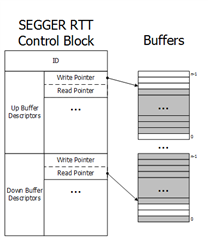Hello,
NRF52840
SDK 15.3.0
SoftDevice: s140
OS: Ubuntu
IDE: SES
I am having difficulty getting consistency out of the RTT + NRF_LOG_INFO() print statement. It has printed what I expected in a timely manner before, but also has not responded moments later. Can you confirm the limitations of using the RTT + NRF_LOG_INFO(), and If I am unintentionally breaking it.
I have been connecting the JLinkExe, and the JLinkRTTExe in the terminal, then from there I go about loading software in SES, and debugging, adding breakpoints, loading changes. All without touching, or renewing the JLinkExe or JLinkRTTExe. Is this the expected workflow for using the RTT and NRF_LOG_INFO()? Or should the RTT be reconnected everytime I load new code?
I will say I am able to get the RTT to respond as expected some times, but other times it is either sluggish to print, or does not print at all. I am simply pressing a switch, and printing out, pressed or released.
Does the RTT use any peripherals or support that I may also be using elsewhere?
JLinkExe Setup
JLinkRTTClient