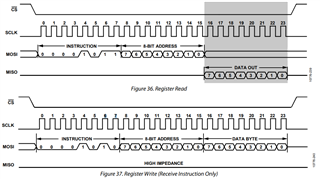Hi, I am working with the adxl362 sensor on the Thingy91 and I want to set the trigger of the sensor to a specific value.
In the datasheet (https://www.analog.com/media/en/technical-documentation/data-sheets/ADXL362.pdf), it says that the threshold should be adjustable. In the Zephyr Documentation (https://docs.zephyrproject.org/latest/reference/peripherals/sensor.html), I found that there is a SENSOR_TRIG_THRESHOLD and that it can be configurated with SENSOR_ATTR_LOWER_THRESH and SENSOR_ATTR_UPPER_THRESH, but I have no idea how to use them in the code. Does someone could give me an example code line on how to set the trigger?
Thanks for your help!