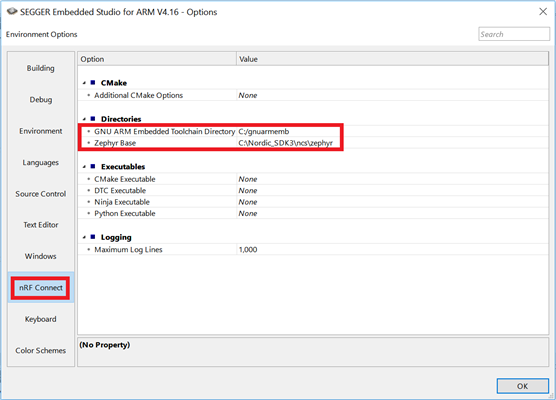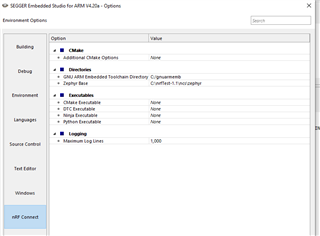I have to folders with different versions of the nrf library installed (1.0.0 and 1.1.0-rcsomething) The dts and overlay files are identical in the 2 folders (nrf9160_pca10090ns.dts, common.dts and my project overlay file). In one project the overlaying prodess goes well:
-- Loading <version1.0>/ncs/zephyr/boards/arm/nrf9160_pca10090/nrf9160_pca10090ns.dts as base
-- Overlaying <version1.0>/ncs/zephyr/dts/common/common.dts
-- Overlaying <version1-project>/nrf9160_pca10090ns.overlay
Device tree configuration written to <version-1-project>/build_02/zephyr/include/generated/generated_dts_board.conf
Ie, the loading of the project goes well
When I do loading of the <1.1-folder>-version, things crash:
Error: nrf9160_pca10090ns.dts.pre.tmp:551.3-4 syntax error
FATAL ERROR: Unable to parse input tree
CMake Error at <version-1.1>/ncs/zephyr/cmake/dts.cmake:162 (message):
command failed with return code: 1
Call Stack (most recent call first):
<version-1.1>/ncs/zephyr/cmake/app/boilerplate.cmake:566 (include)
CMakeLists.txt:9 (include)
-- Configuring incomplete, errors occurred!
Project load failed
Reported error: solution load command failed (1)
I've changed the Zephyr base and board direcory in Segger as well
Any ideas where to look?