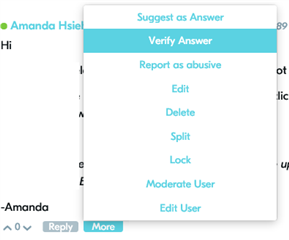I have been using Power Profiler Kit nRF6707 for awhile without problem.I made a mistake by downloading firmware when the PPK is attached to nRF52 DK, the software on the PPK is wiped out. However, I simply just needed to drag ppk_v1_1_0.hex to JLINK Drive to re-flash PPK.
Now I made accidentally program the PPK again but this method does not work. The LED on PPK is always off. I have program ppk_110.hex file from folder name nRF6707 Power Profiler Kit - Software files 1_1_0. but LED on PPK is always off. Also I want to know that what LED2 indicate ?
Thanks in Advance