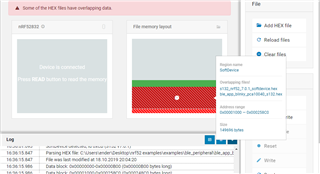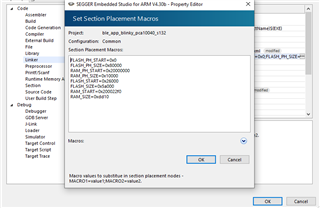Hello,
I have read posts about programming external boards and want to use BC832 as a beacon. I have been trying to program it with nRF52840 DK and followed these operations:
- Powering BC832 from P20 Pin 1 VDD nRF
- Shorting P20 Pin 2 VDD and Pin 3 VTG for external programming
- P20 SWDIO to SWDIO of BC832
- P20 SWCLK to SWDCLK of BC832
- Connecting GND and GND DETECT to GND of custom board
From these posts : https://devzone.nordicsemi.com/f/nordic-q-a/32661/external-programming-with-nrf5-dk-p20
https://devzone.nordicsemi.com/f/nordic-q-a/25424/can-t-program-bt832-module-using-nrf52-dk/100204#100204
My final wiring is like this :
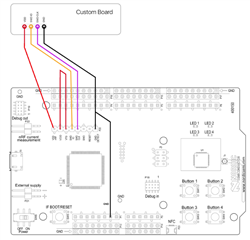
Note: The battery on the board is not active.
In nRFgo Studio, I erased all first then I programmed ble_app_beacon successfully (also ble_app_blinky). Then I scanned devices in nRF Connect. Unfortunately, BC832 (I know the advertising name is "Nordic_Blinky" ) was not on discovered devices list. Also, I programmed Soft Device s140, but nothing changed. I noticed that after I programmed blinky example, it says " Device must be programmed" in nRF Connect. After that, I connected to device first in nRF Connect then I programmed blinky example in nRFgo Studio, but again I didn't see BC832 on the discovered devices list.
There are 2 regions in nRFgo Studio : Application and SoftDevice
According to https://devzone.nordicsemi.com/f/nordic-q-a/51356/error-nrf_error_timeout-when-using-nrf-connect/206107#206107, we can't connect to nRF Connect if we have a device that is flashed with firmware example. Therefore, I used nRF Connect app on a Android mobile to scan devices, but again there is no BC832. I am really confused about that.
I used Soft Device s140, SDK 16.0.0, nRF Connect 3.3.0.
My questions are :
1. Are the hardware connections correct ?
2. I know that I should program BC832 with Soft Device. At what point should I program BC832 with Soft Device. I mean how should I proceed step by step by using nRFgo Studio and nRF Connect.
3. Should I use SEGGER Embedded Studio instead of nRFgo Studio ?
4. Can I use Programming Bootloader in nRFgo Studio to use BC832 as a standalone application with a coin battery ?
I am kind of new to this stuff so I will be very glad if you help me.
With Kind Regards