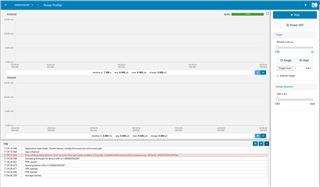I'm not able to get working my PPK.
I've followed the guide, installed the Power Profiler app with the latest nRF Connect v3.3.0, cut SB40 on my nrf52840DK and set correctly the switches on the PPK.
The board connects successfully but when I push the Start button nothing is collected.
On the PPK LED1 is on, but not LED2.
What problem does report LED1?
Below the log of nRF Connect:
2019-12-14T16:39:19.562Z ERROR Error while probing devices: Error occured when get serial numbers. Errorcode: CouldNotCallFunction (0x9)
Lowlevel error: INVALID_OPERATION (fffffffe)
2019-12-14T16:39:28.858Z INFO Validating firmware for device with s/n 000683360387
2019-12-14T16:39:28.861Z INFO PPK closed
2019-12-14T16:39:28.875Z INFO Opening device with s/n 000683360387
2019-12-14T16:39:28.877Z INFO PPK opened
2019-12-14T16:39:28.896Z INFO PPK started
2019-12-14T16:56:00.259Z INFO Average started