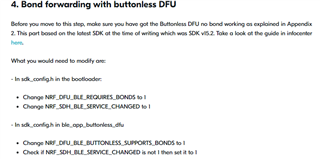Hello,
I am using nRF52832 on SES v4.12 with SDK v15.3 and SD v6.1.1 on a custom board.
Background:
I want to perform OTA DFU and with that i have two services enabled (secure dfu buttonless and NUS). I was facing OTA DFU issue in which i was getting CRC does not match error. This has been resolved here - https://devzone.nordicsemi.com/f/nordic-q-a/55653/dfu-crc-does-not-match-error
So, i have been able to perform OTA update.
The package that i created includes BL+SD+APP.
Problem:
Once i perform the update and connect again, i only see one service, which is Secure DFU service and the other which is the main application service ID (NUS) is gone. I looked in the forum and found this -https://devzone.nordicsemi.com/f/nordic-q-a/39982/after-ota-dfu-bootloader-application-gone
But i do not quite fully understand as to what is to be done here. Could you please highlight on what is required for a proper DFU process? From what i understand from the post and infocenter that it is still a single update, so BL+SD+APP merged together should work fine internally.
EDIT:
Zip created has only application hex in it. BL+SD+APP is programmed directly using nrfjprog.
Please let me know if you require more information.
Thanks a lot!
-SK