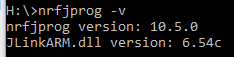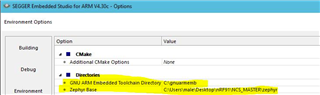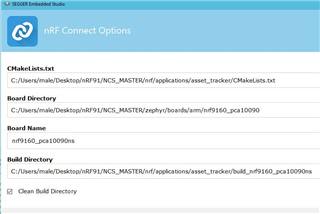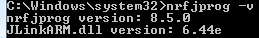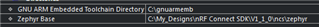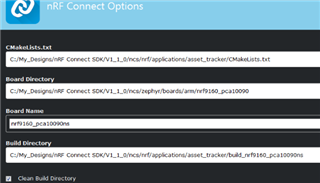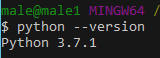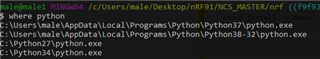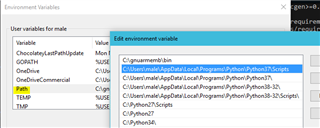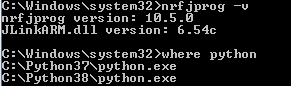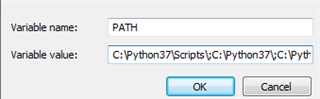Hi,
I've used the 'Getting Started with nRF9160 DK' tutorial to setup a development environment, I have a problems with loading asset_tracker project. My output:
Loading solution asset_tracker.emProject
Executing load commands
cmake -GNinja -DBOARD=nrf9160_pca10090ns -DBOARD_DIR=C:/My_Designs/nRF Connect SDK/V1_1_0/ncs/zephyr/boards/arm/nrf9160_pca10090 -DZEPHYR_TOOLCHAIN_VARIANT=gnuarmemb -DGNUARMEMB_TOOLCHAIN_PATH=C:/gnuarmemb -BC:/My_Designs/nRF Connect SDK/V1_1_0/ncs/nrf/applications/asset_tracker/build_nrf9160_pca10090ns -HC:/My_Designs/nRF Connect SDK/V1_1_0/ncs/nrf/applications/asset_tracker -DEXTRA_KCONFIG_TARGETS=menuconfig_ses -DEXTRA_KCONFIG_TARGET_COMMAND_FOR_menuconfig_ses=C:/arm_segger_embedded_studio_v430c_win_x64_nordic/html/configure_nordic_project_menuconfig.py
Failed to create ConsoleBuf!
setActiveInputCodepage failed!
Failed to create ConsoleBuf!
setActiveInputCodepage failed!
-- Using application from 'C:/My_Designs/nRF Connect SDK/V1_1_0/ncs/nrf/applications/asset_tracker'
Zephyr version: 2.0.99
-- Selected BOARD nrf9160_pca10090ns
-- Found west: C:/Python38/Scripts/west.exe (found suitable version "0.6.3", minimum required is "0.6.0")
-- Cache files will be written to: C:\Users\bertiew\AppData\Local/.cache/zephyr
USING OUT OF TREE BOARD
CMake Error at C:/My_Designs/nRF Connect SDK/V1_1_0/ncs/zephyr/cmake/kconfig.cmake:168 (message):
File not found: C:/My_Designs/nRF/nrf9160_pca10090ns_defconfig
Call Stack (most recent call first):
C:/My_Designs/nRF Connect SDK/V1_1_0/ncs/zephyr/cmake/app/boilerplate.cmake:567 (include)
CMakeLists.txt:11 (include)
-- Configuring incomplete, errors occurred!
Project load failed
Reported error: solution load command failed (1)
BTW, During the installation, I verified every steps and working fine except Clone nRF Connect SDK with ERROR "update failed for project civetweb". But was fixed by downgrade git 2.24 to 2.23 and doing all again.
Thanks,
Bertie