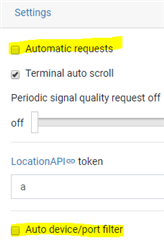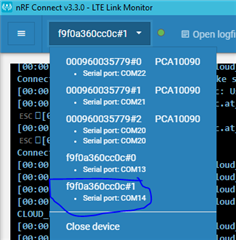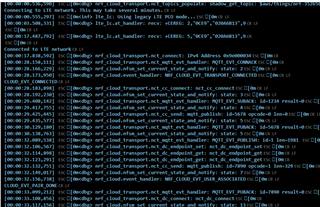I am sorry but this is totally BS. I just got the Thingy 91 and it does only problems...
I have no problem using a full day on getting stuff like that to work, but please don't put videos of some idiots getting this to work in 2 min, I feel like I am a totally moran not getting it to work. I strongly recommend removing all video guides that simply tell a lie about this dev board...
For my question:
1. I simply can get it to connect with the provided SIM card. I am in Denmark so it should work, it simply blinks all the color all the time and does not connect. (I have used other NBiot in my house, so I know it should work)
2. Even after doing all this *** with updating to the long AT command in order to put a new JSON certificate and so on I still get this shitty message on nRF cloud that the device can not be found! What to do? Do I have to get Thingy 91 to connect 1st?
I have worked with other NBiot modules, such as SIMcom from China and I was really hoping for some quality from Scandinavian when buying this module, but not only that it does not work, it is totally false advertised! I feel violated.
Please help.