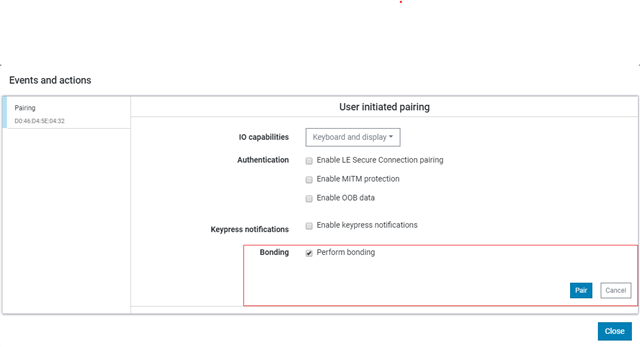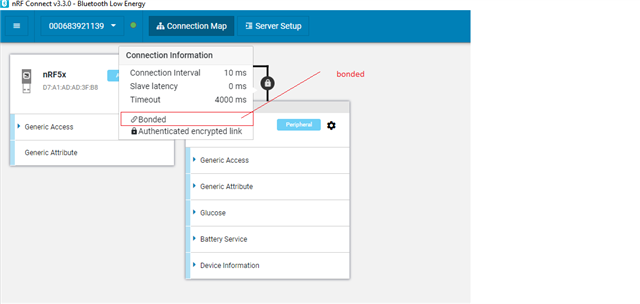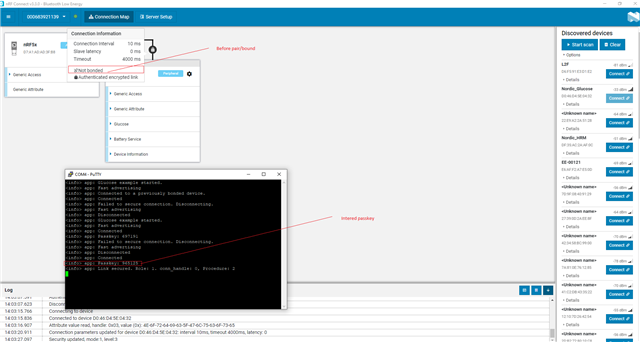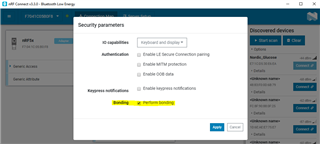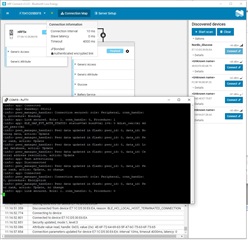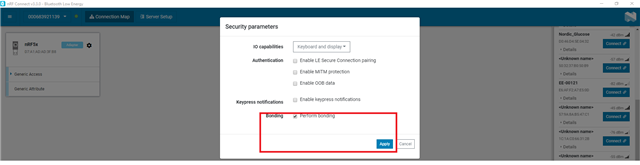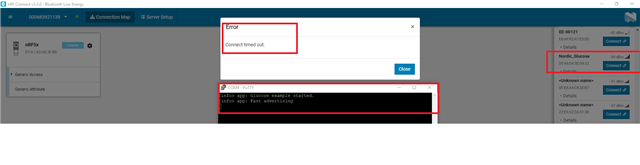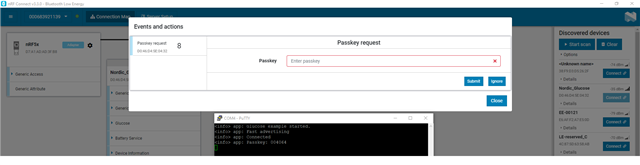Hi, I am looking for sample code that can reconnect to bonded devices and share the encryption keys with DFU-OTA.
I have worked using DFU-OTA (JUST_WORKS option); I question is:
1. My device does not have a keyboard to inter passkey; is there any other way that I can do?
2. After I connect and bounded the device; how do I share the encryption key to DFU; and restart without rebound this device?
I am using nRF52840-DK; Windows 10; Embedded Studio SD: s140_nrf52_6.0.0_softdevice SDK 15.0.0
Please help.
Donald