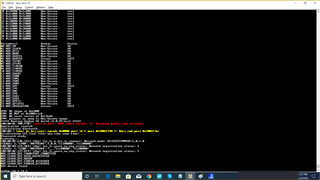Hi,
I am working on the asset_tracker application.
I have integrated the "lte_ble_gateway" into the asset_tracker application and able to get the BLE values from nRF52840_PCA20035 to nRF9160_pca20035, sending same values to the nRF cloud.
But this is happening only when the thingy91 got connected with USB.
If I remove the USB cable and keep Thingy91 as a standalone device and reset (power cycle) didn't receive BLE values from nRF52840_PCA20035.
And seen the "err: Scanning failed to start, err -12". and NO BLE values observed from nRF52840.
Please help me with the possible solution to fix the above issue.