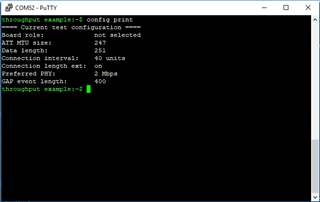Hello,
I'm using BT840XE module and ATT_MTU Throughput Example with S140. My goal is to measure maximum data transfer speed between module and different phones. Module acts as peripheral and phone as master. For phones, I use nRF Connect app.
Problem is that i get different data transfer speed with different phones. I measure how many data packets are send per connection interval. Every time BLE_GATTS_EVT_HVN_TX_COMPLETE arrives GPIO pin is toggled. And i see that some phones accept more packets per connection interval than others. Please see attached pictures. Samsung J7 accepts only 5 packets per connection interval and Google pixel a3 accepts packets in whole connection interval.
Settings:
Connection interval: 100ms
NRF_SDH_BLE_GATT_MAX_MTU_SIZE 247
NRF_SDH_BLE_GAP_EVENT_LENGTH 300
My question is what could cause that huge differences in delivering data packets to phone? Maybe phones has some kind of limitation?
Best regards,
Rytis