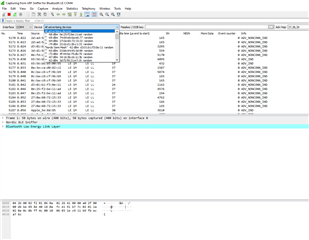Hello,
I am working on a Windows 10 pc. python 3.7 is installed and the requirements.txt has been installed successfully and I have the most current pyserial installed
I have successfully installed firmware hex code on the nRF52840 dev board.
Copied the the contents of Sniffer_Software/extcap to the Wireshark extcap folder
When I run the nrf_sniffer_ble.bat --extcap-interfaces as per the pdf instructions I receive an error.
This results in the following error:
c:\Program Files\Wireshark\extcap>nrf_sniffer_ble.bat --extcap-interfaces
Traceback (most recent call last):
File "c:\Program Files\Wireshark\extcap\nrf_sniffer_ble.py", line 52, in <module>
from SnifferAPI import Sniffer, myVersion, Logger, UART, Devices
File "c:\Program Files\Wireshark\extcap\SnifferAPI\Sniffer.py", line 53, in <module>
from . import SnifferCollector
File "c:\Program Files\Wireshark\extcap\SnifferAPI\SnifferCollector.py", line 37, in <module>
from serial import SerialException
ImportError: cannot import name 'SerialException' from 'serial' (C:\Users\WORK\AppData\Local\Programs\Python\Python37\lib\site-packages\serial\__init__.py)
Can you please help?
Thanks
Rick