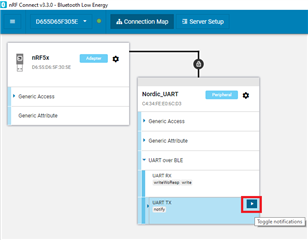Hello,
I'm trying using \examples\ble_peripheral\ble_app_uart on PCA10040
I'm programmed s132_nrf52_6.1.1_softdevice, using nRF5_SDK_15.3.0_59ac345 with pca10040_s112_nrf52832_xxaa.
But LED1 isn't blinking, no printing on serial terminal and don't see the Nordic_UART on App.
Any advice?
Thank you,
Eyall