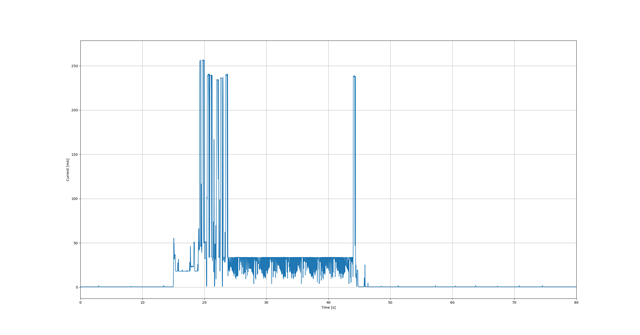Dear Devzone
I have an NB-IoT application running on a Thingy:91, that wakes up every two minutes and sends a small package over TCP to a remote server.
I'm using a Keithley DMM6500 to measure the current consumption, and from that it is clearly visible that the modem doesn't not power down after sending the data. The current consumption is high (~30+mA) for at least 20 seconds after transmission has been completed. This of course ruins the average current consumption.
I have tried using different Power Saving Modes (PSM) with an active time as low as possible (a couple of seconds). The PSM mode is accepted by the network, but does not change the described behaviour. I have also tried different network vendors but without success.
I see similar behaviour when using the Asset Tracker example project.
Is this intended behaviour?
Modem firmware: 1.1.0
Best Regards, Andreas (Thireo)