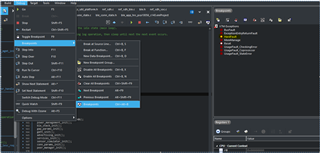Hi,
Our application sometimes hits a breakpoint in SoftDevice at either address 0xA60 or (less often) 0xA80.
Based on this post https://devzone.nordicsemi.com/f/nordic-q-a/9622/application-debug-with-softdevice I believe that it might be an assert in SoftDevice to do with the realtime BLE requirements. Is this correct? Is this maybe caused by an ISR taking too long meaning SoftDevice cannot do it's BLE tasks?
Any help would be great, thanks.