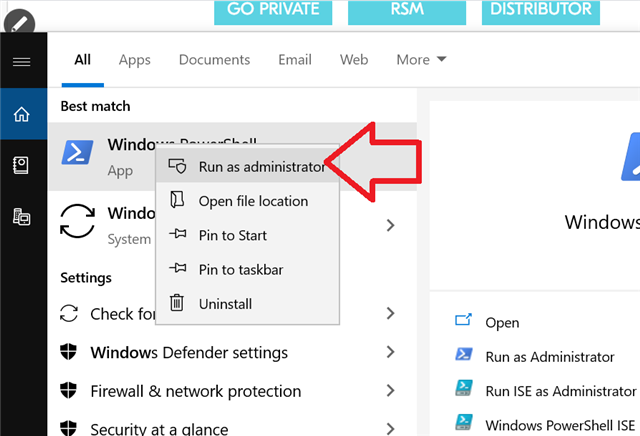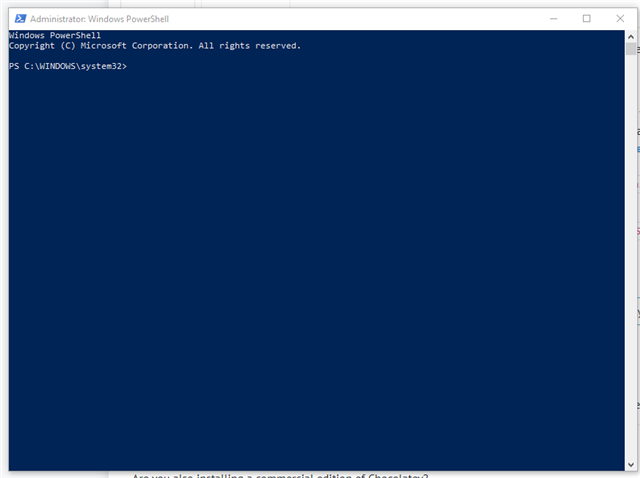I can't install the tool chain.
Looks like I have to install something called chocolatey?
I can't install chocolatey. I tried the chocolatey website for help and was baffelled by the complexity and install options for this.
Please send me the toolchain as a file that I can install without the chocolatey thing.
I have the nRF52840dk to evaluate your bluetooth devices, but can't even get past this stage:
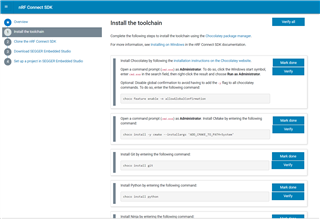
If I can't install the toolchain then the kit is useless and will go in the bin.