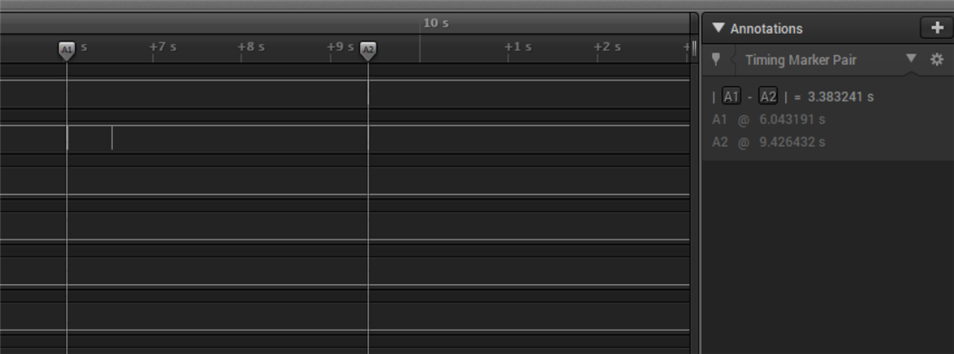Hi.
I am trying to get mesh DFU working and I keep getting "Failed to upgrade target. Error is: Crashed on start packet" from nrfutil.
When debugging the target I see:
<t: 882920>, nrf_mesh_dfu.c, 344, Erase complete (0x8D000)
<t: 882923>, nrf_mesh_dfu.c, 348, Flash idle.
After getting the ".. Crashed on start packet" error.
This happens consistantly (10/10 tries) when my device page contains a public key.
When using a device page without a public key it sometimes starts. When it does start (maybe 1 in 3-4), I get "Erase complete (0x8D000)" a split second before it usually gives up.
Hence I think there is a timing issue with the current implementation.
I am using S140 v7.0.1 with mesh SDK 4.0.0 and the dfu example running on two nRF52840 DK's.
What can be done to fix the issue?
P.S. why is the nrfutil for mesh stuck on Python 2.7?