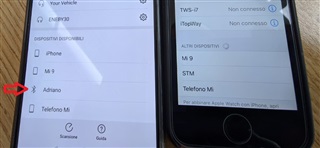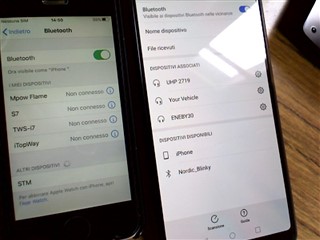I developed an application (BLE named Adriano) using nRF52840 DK, nRF5_SDK_for_Thread_and_Zigbee_v3.1.0_c7c4730, starting from ble_zigbee_dynamic example.
I added some custom GATT services to the DW sample, and I made application to connect and handle GATT on Android smartphone without troubles.
Now I tried to make same application under IoS, but my my DK device is not on the availaible BLE device list (I tried with SE and S7 iPhone).
Here below image showing Android and iPhone screen (red arrow on Android phone shows my device)
Where I wrong? Have you any suggest about?
Many thanks in advance.
Best regards