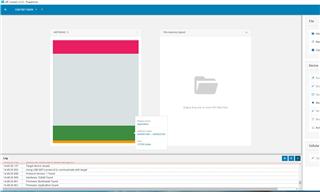Hi Nordic team
I have successfully programmed my PCA10056 for example light-switch and they running well. Right now I wang program my PCA10059 for a server of example light-switch. But it failed, although I can programmed PCA10059 by a blink example for PCA10059.
The server code of light-switch example have been modified to match the PCA10059 (account to the way from here) and set up my Segger Embedded Stuido like here. the project have been built successfully.
When I program my pca10059, I get error below.Actually, I do not know if the PCA10059 have been programmed successfully.After the programming ,The PCA10059 disconnect with PC and do not do anything untill it be reset again and go a state which red led flash. It is quite clear that the server code do not running.
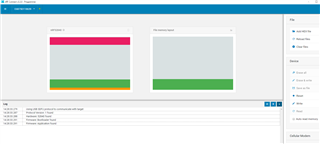
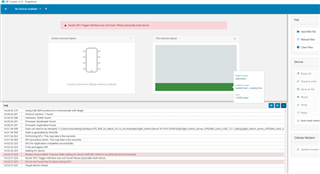
Is there some one can help me to solute them.
Thanks,
B,Rs,
Di-sheng