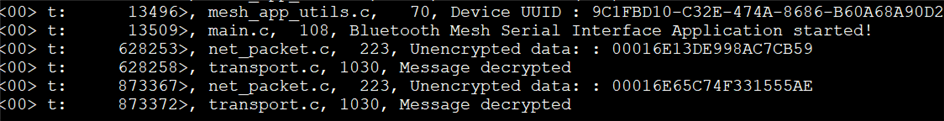Hey!
I'm using mesh sdk 4.0, nrf5-sdk 16.0 and run the serial example.
currently I successfully provision 2 light server with the ipython interface, and to configure them to blink even after i shut down everything.
I want to be able to take the Json-DB that represent the current state of the net and load it on new device, but it's failed.
I try re-load the the devices-net keys (resent dev_key_add and addr_publication_add per node) as well as the normal sequence of creating Provisioner (loading subnet keys and appkeys).
still when i try to get again the composion data it's failed, and if I try to send GenericOnOff messages - the provision device log (out trough the segger-debug terminal) "unencrypted data", means it couldn't decrypt the message (that isn't for self decrypt anyway, am I wrong here?).
best regards,
Mattan