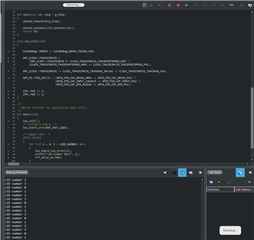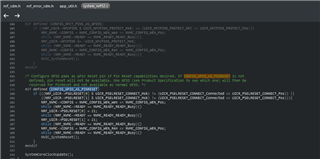I'm trying to get debug output to appear in my Segger J-LINK SWO viewer (from an NR52840 SDK board with NRF5 v16) which I understand is a potentially complicated process; I've received nothing in the SWO viewer so far. Do you have an example which sends debug output to Segger RTT by default, without me screwing anything up, i.e. all I have to do is make flash, just so that I can check that the connection and the Segger tools are good (not that there's much that can go wrong with them)?
FYI, in my sdk_config.h I have NRF_LOG_ENABLED 1, NRF_LOG_BACKEND_RTT_ENABLED 1, NRF_LOG_BACKEND_UART_ENABLED 0, NRF_LOG_DEFERRED 0 and NRF_LOG_DEFAULT_LEVEL 3 and in main.c I start with:
NRF_LOG_INIT(NULL);
NRF_LOG_DEFAULT_BACKENDS_INIT();
NRF_LOG_INFO("Hello world.\n");
In the Segger SWO viewer I've selected nRF52840_xxAA, let it measure the clock, selected channel 0, the green LED near the PCA10056 on the board is flashing regularly and I pressed the reset button on the board. Nada.
Oh, and I also have the defaults for the Segger RTT settings, i.e.:
#define SEGGER_RTT_CONFIG_BUFFER_SIZE_UP 512
#define SEGGER_RTT_CONFIG_MAX_NUM_UP_BUFFERS 2
#define SEGGER_RTT_CONFIG_BUFFER_SIZE_DOWN 16
#define SEGGER_RTT_CONFIG_MAX_NUM_DOWN_BUFFERS 2
#define SEGGER_RTT_CONFIG_DEFAULT_MODE 0
Rob