Hi,
I am setting up nRF connect SDK into Mac, however I received an error below when setting up a project in SEGGER:

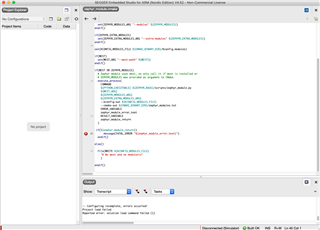
Could you please help me to remove this error?
Thank you,
Hi,
I am setting up nRF connect SDK into Mac, however I received an error below when setting up a project in SEGGER:

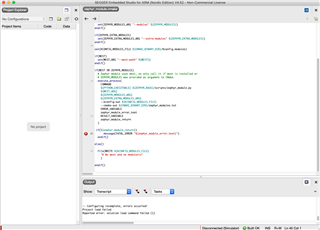
Could you please help me to remove this error?
Thank you,
Hello,
Can you provide some more information? What version of NCS are you using? Did it work with a previous version of SES? Have you defined the Zephyr path?
Kind regards,
Øyvind
Hello,
Can you provide some more information? What version of NCS are you using? Did it work with a previous version of SES? Have you defined the Zephyr path?
Kind regards,
Øyvind
Hi
Thank you for your response.
NCS version: 1.1.0
SES version: 4.52
Below is what I did following the instruction of "Getting Started Assistant."
1. Install the toolchain: I installed and verified each item.
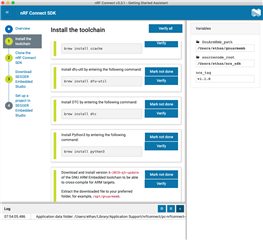
2. Clone the nRF connect SDK: I also installed and verified each item.
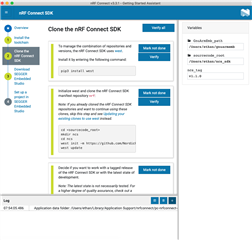
3. Download SEGGER Embedded Studio: I downloaded it.
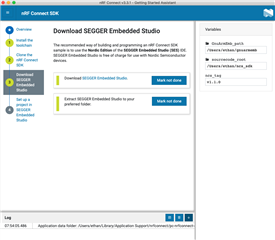
4. Set up a project in SEGGER Embedded Studio: I set the path for each item.
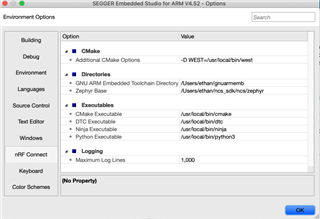
However, when I tried to import a project, below error occurred.
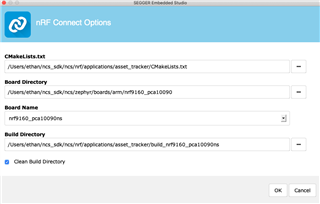

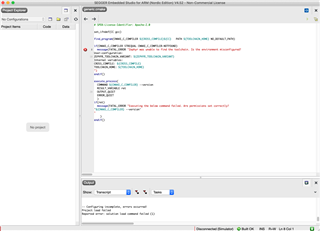
In addition, when I tried to import a program to SEGGER, permission error occurred below:
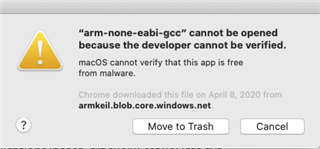
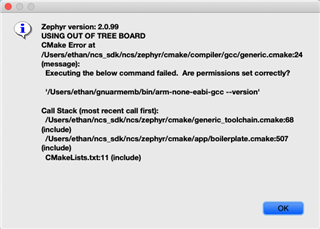
Please advise me.
Thank you,
If using the latest version Catalina, please verify that you have added/allowed your software in the Security & Privacy settings. See this link for more information. Please grant both gnuarmemb and Segger access.
Also, please add full output from SES, change dropdown from tasks to output: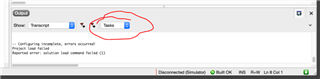
Then copy everything and add here.
Thanks!
Kind regards,
Øyvind