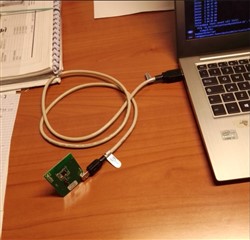Hi,
I'm trying using a setup with transmitter based on nRF24L01P and receiver with nRF24LU1P using Enhached Shock Burst.
The problem is the transmission lock (three failed attemps on TX side) if the receiver is placed more than 1.5m away from the transmitter. I'm using the nRF2726 board from the development kit as receiver and a SPI module with nRF24L01P and PCB antenna from a local supplier as transmitter.
The transmission is 4byte every 10ms. The setup is in a home environment in the same room.
What is the reasonable distance of transmission?
Can be the PCB printed antenna not strong enought?
Is the limit of 3 attemps in TX too low?
Are the receiver and transmitter intended to remain in a fixed position during activity?
Thanks.