i want to start evaluating FTP client in nrf9160 SoC. Can you provide an example code for FTP client mode.
i want to start evaluating FTP client in nrf9160 SoC. Can you provide an example code for FTP client mode.
Hi, it is my understanding that you are using a CMW500 callbox to do the testing? Based on the IP address of your FTP server, 192.168.1.80, I assume that the FTP server is on your local network and you want the nRF91 to be communicating with this server through the CMW500. So first I want to be sure that you have setup the CMW500 Data Application Unit properly in order to communicate with your local network.
First make sure that your local network is connected to the "LAN DAU" network port on the back side of the CMW500.
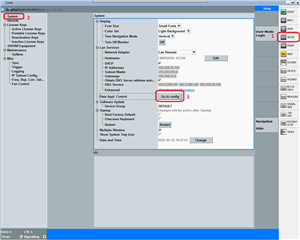
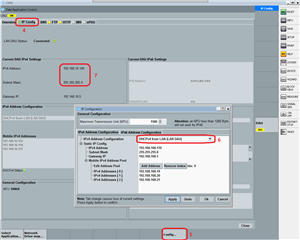
In the signaling task, after the LTE devices has connected, verity that the given IP address matches the local network subnet:
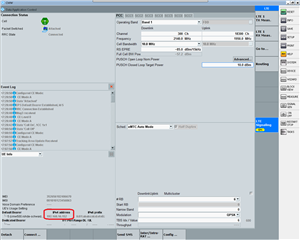
Also make sure that the "connection type" is set to "Data application" in the Config window:
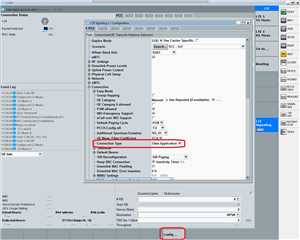
Now you should be able to communicate with the local FTP server through the FTP client example.
For more information about configuring the CMW500, please refer to the R&S CMW500 user manual or the R&S CMW Data Application Unit user manual.
Hi, it is my understanding that you are using a CMW500 callbox to do the testing? Based on the IP address of your FTP server, 192.168.1.80, I assume that the FTP server is on your local network and you want the nRF91 to be communicating with this server through the CMW500. So first I want to be sure that you have setup the CMW500 Data Application Unit properly in order to communicate with your local network.
First make sure that your local network is connected to the "LAN DAU" network port on the back side of the CMW500.
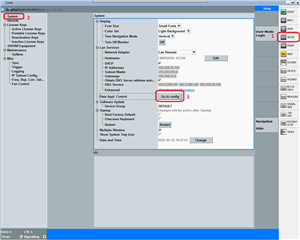
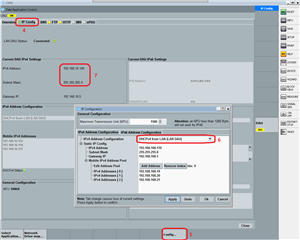
In the signaling task, after the LTE devices has connected, verity that the given IP address matches the local network subnet:
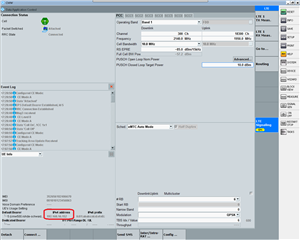
Also make sure that the "connection type" is set to "Data application" in the Config window:
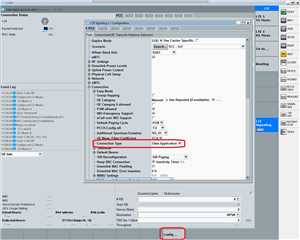
Now you should be able to communicate with the local FTP server through the FTP client example.
For more information about configuring the CMW500, please refer to the R&S CMW500 user manual or the R&S CMW Data Application Unit user manual.
Hi Stian,
I have configured Call box as you mentioned.
but i still not able to connect .
I have even tried with new hex file (13.05.hex) shared on Serial lte modem i could not able to connect for the TCP server.
Please find the logs in attachments.
2020-05-14T06:28:20.810Z INFO Application data folder: C:\Users\h197614\AppData\Roaming\nrfconnect\pc-nrfconnect-linkmonitor 2020-05-14T06:28:21.080Z DEBUG App pc-nrfconnect-linkmonitor v1.1.1 official 2020-05-14T06:28:21.080Z DEBUG App path: C:\Users\h197614\.nrfconnect-apps\node_modules\pc-nrfconnect-linkmonitor 2020-05-14T06:28:21.080Z DEBUG nRFConnect 3.3.3 is supported by the app (^3.2.0) 2020-05-14T06:28:21.080Z DEBUG nRFConnect path: C:\Users\h197614\AppData\Local\Programs\nrfconnect\resources\app.asar 2020-05-14T06:28:21.080Z DEBUG HomeDir: C:\Users\h197614 2020-05-14T06:28:21.080Z DEBUG TmpDir: C:\Users\h197614\AppData\Local\Temp 2020-05-14T06:28:21.083Z VERBOSE Could not fetch serial number for serial port at COM1 2020-05-14T06:28:24.964Z INFO Modem port is opened 2020-05-14T06:28:24.970Z DEBUG modem >> AT+CFUN?\x0D\x0A 2020-05-14T06:28:24.976Z DEBUG modem << +CFUN: 1\x0D 2020-05-14T06:28:24.978Z DEBUG modem << \x0A 2020-05-14T06:28:24.980Z DEBUG modem << OK\x0D\x0A\x00 2020-05-14T06:28:25.006Z DEBUG modem >> AT+CGSN=1\x0D\x0A 2020-05-14T06:28:25.020Z DEBUG modem << +CGSN: "352656100378499"\x0D\x0A 2020-05-14T06:28:25.022Z DEBUG modem << OK\x0D\x0A 2020-05-14T06:28:25.026Z DEBUG modem >> AT+CGMI\x0D\x0A 2020-05-14T06:28:25.039Z DEBUG modem << Nordic Semiconductor ASA\x0D\x0A 2020-05-14T06:28:25.040Z DEBUG modem << OK\x0D\x0A 2020-05-14T06:28:25.046Z DEBUG modem >> AT+CGMM\x0D\x0A 2020-05-14T06:28:25.067Z DEBUG modem << nRF9160-SICA\x0D\x0A 2020-05-14T06:28:25.069Z DEBUG modem << OK\x0D\x0A\x00 2020-05-14T06:28:25.073Z DEBUG modem >> AT+CGMR\x0D\x0A 2020-05-14T06:28:25.084Z DEBUG modem << mfw_nrf9160_1.1.1\x0D\x0A 2020-05-14T06:28:25.086Z DEBUG modem << OK\x0D 2020-05-14T06:28:25.087Z INFO Nordic Semiconductor ASA nRF9160-SICA [mfw_nrf9160_1.1.1] SerNr: 352656100378499 2020-05-14T06:28:25.093Z DEBUG modem >> AT+CEMODE?\x0D\x0A 2020-05-14T06:28:25.105Z DEBUG modem << +CEMODE: 2\x0D\x0A 2020-05-14T06:28:25.107Z DEBUG modem << OK\x0D\x0A\x00 2020-05-14T06:28:25.124Z DEBUG modem >> AT%XCBAND=?\x0D\x0A 2020-05-14T06:28:25.141Z DEBUG modem << %XCBAND: (1,2,3,4,5,8,12,13,14,17,18,19,20,25,26,28,66)\x0D\x0A 2020-05-14T06:28:25.143Z DEBUG modem << OK\x0D\x0A\x00 2020-05-14T06:28:25.157Z DEBUG modem >> AT+CMEE?\x0D\x0A 2020-05-14T06:28:25.168Z DEBUG modem << +CMEE: 1\x0D\x0A 2020-05-14T06:28:25.171Z DEBUG modem << OK\x0D\x0A\x00 2020-05-14T06:28:25.174Z DEBUG modem >> AT+CNEC?\x0D\x0A 2020-05-14T06:28:25.187Z DEBUG modem << +CNEC: 24\x0D 2020-05-14T06:28:25.193Z DEBUG modem << \x0A 2020-05-14T06:28:25.195Z DEBUG modem << OK\x0D\x0A\x00 2020-05-14T06:28:25.199Z DEBUG modem >> AT+CGEREP?\x0D\x0A 2020-05-14T06:28:25.211Z DEBUG modem << +CGEREP: 1,0\x0D\x0A 2020-05-14T06:28:25.212Z DEBUG modem << OK\x0D\x0A\x00 2020-05-14T06:28:25.220Z DEBUG modem >> AT+CIND=1,1,1\x0D\x0A 2020-05-14T06:28:25.232Z DEBUG modem << OK\x0D\x0A\x00 2020-05-14T06:28:25.235Z DEBUG modem >> AT+CEREG=2\x0D\x0A 2020-05-14T06:28:25.247Z DEBUG modem << OK\x0D\x0A\x00 2020-05-14T06:28:25.251Z DEBUG modem >> AT+CEREG?\x0D\x0A 2020-05-14T06:28:25.265Z DEBUG modem << +CEREG: 2,1,"0001","00000100",7\x0D\x0A 2020-05-14T06:28:25.266Z DEBUG modem << OK\x0D\x0A\x00 2020-05-14T06:28:25.272Z DEBUG modem >> AT+COPS=3,2\x0D\x0A 2020-05-14T06:28:25.283Z DEBUG modem << OK\x0D\x0A\x00 2020-05-14T06:28:25.287Z DEBUG modem >> AT+COPS?\x0D\x0A 2020-05-14T06:28:25.300Z DEBUG modem << +COPS: 0,2,"00101",7\x0D\x0A 2020-05-14T06:28:25.302Z DEBUG modem << OK\x0D\x0A\x00 2020-05-14T06:28:25.311Z DEBUG modem >> AT%XCBAND\x0D\x0A 2020-05-14T06:28:25.322Z DEBUG modem << %XCBAND: 13\x0D\x0A 2020-05-14T06:28:25.324Z DEBUG modem << OK\x0D\x0A 2020-05-14T06:28:25.333Z DEBUG modem >> AT+CGDCONT?\x0D\x0A 2020-05-14T06:28:25.353Z DEBUG modem << +CGDCONT: 0,"IPV4V6","cmw500.rohde-schwarz.com","192.168.1.3 FC01:ABAB:CDCD:EFE0:0000:0000:0000:0001",0,0\x0D\x0A 2020-05-14T06:28:25.355Z DEBUG modem << OK\x0D\x0A\x00 2020-05-14T06:28:25.359Z DEBUG modem >> AT+CGACT?\x0D\x0A 2020-05-14T06:28:25.373Z DEBUG modem << +CGACT: 0,1\x0D\x0A 2020-05-14T06:28:25.375Z DEBUG modem << OK\x0D\x0A\x00 2020-05-14T06:28:25.381Z DEBUG modem >> AT%CESQ=1\x0D\x0A 2020-05-14T06:28:25.391Z DEBUG modem << OK\x0D\x0A\x00 2020-05-14T06:28:25.394Z DEBUG modem >> AT+CESQ\x0D\x0A 2020-05-14T06:28:25.407Z DEBUG modem << +CESQ: 99,99,255,255,29,77\x0D\x0A 2020-05-14T06:28:25.409Z DEBUG modem << OK\x0D\x0A\x00 2020-05-14T06:28:25.415Z DEBUG modem >> AT%XSIM=1\x0D\x0A 2020-05-14T06:28:25.425Z DEBUG modem << OK\x0D\x0A\x00 2020-05-14T06:28:25.428Z DEBUG modem >> AT%XSIM?\x0D\x0A 2020-05-14T06:28:25.442Z DEBUG modem << %XSIM: 1\x0D\x0A 2020-05-14T06:28:25.443Z DEBUG modem << OK\x0D\x0A\x00 2020-05-14T06:28:25.448Z DEBUG modem >> AT+CPIN?\x0D\x0A 2020-05-14T06:28:25.459Z DEBUG modem << +CPIN: READY\x0D\x0A 2020-05-14T06:28:25.462Z DEBUG modem << OK\x0D\x0A\x00 2020-05-14T06:28:25.473Z DEBUG modem >> AT+CPINR="SIM PIN"\x0D\x0A 2020-05-14T06:28:25.490Z DEBUG modem << +CPINR: "SIM PIN",3\x0D\x0A 2020-05-14T06:28:25.492Z DEBUG modem << OK\x0D 2020-05-14T06:28:25.501Z DEBUG modem >> AT+CIMI\x0D\x0A 2020-05-14T06:28:25.512Z DEBUG modem << 001010123456063\x0D\x0A 2020-05-14T06:28:25.515Z DEBUG modem << OK\x0D\x0A\x00 2020-05-14T06:28:25.516Z INFO IMSIdentity: 001010123456063 2020-05-14T06:28:30.312Z DEBUG modem >> AT+CFUN?\x0D\x0A 2020-05-14T06:28:30.322Z DEBUG modem << +CFUN: 1\x0D\x0A 2020-05-14T06:28:30.326Z DEBUG modem << OK\x0D\x0A\x00 2020-05-14T06:28:30.327Z DEBUG modem >> AT+CGSN=1\x0D\x0A 2020-05-14T06:28:30.338Z DEBUG modem << +CGSN: "352656100378499"\x0D\x0A 2020-05-14T06:28:30.340Z DEBUG modem << OK\x0D\x0A\x00 2020-05-14T06:28:30.344Z DEBUG modem >> AT+CGMI\x0D\x0A 2020-05-14T06:28:30.355Z DEBUG modem << Nordic Semiconductor ASA\x0D\x0A 2020-05-14T06:28:30.356Z DEBUG modem << OK\x0D\x0A\x00 2020-05-14T06:28:30.360Z DEBUG modem >> AT+CGMM\x0D\x0A 2020-05-14T06:28:30.370Z DEBUG modem << nRF9160-SICA\x0D\x0A 2020-05-14T06:28:30.372Z DEBUG modem << OK\x0D 2020-05-14T06:28:30.375Z DEBUG modem >> AT+CGMR\x0D\x0A 2020-05-14T06:28:30.387Z DEBUG modem << mfw_nrf9160_1.1.1\x0D\x0A 2020-05-14T06:28:30.388Z DEBUG modem << OK\x0D\x0A\x00 2020-05-14T06:28:30.388Z INFO Nordic Semiconductor ASA nRF9160-SICA [mfw_nrf9160_1.1.1] SerNr: 352656100378499 2020-05-14T06:28:30.391Z DEBUG modem >> AT+CEMODE?\x0D\x0A 2020-05-14T06:28:30.402Z DEBUG modem << +CEMODE: 2\x0D\x0A 2020-05-14T06:28:30.404Z DEBUG modem << OK\x0D\x0A\x00 2020-05-14T06:28:30.408Z DEBUG modem >> AT%XCBAND=?\x0D\x0A 2020-05-14T06:28:30.423Z DEBUG modem << %XCBAND: (1,2,3,4,5,8,12,13,14,17,18,19,20,25,26,28,66)\x0D\x0A 2020-05-14T06:28:30.426Z DEBUG modem << OK\x0D\x0A\x00 2020-05-14T06:28:30.430Z DEBUG modem >> AT+CMEE?\x0D\x0A 2020-05-14T06:28:30.443Z DEBUG modem << +CMEE: 1\x0D\x0A 2020-05-14T06:28:30.444Z DEBUG modem << OK\x0D\x0A\x00 2020-05-14T06:28:30.447Z DEBUG modem >> AT+CNEC?\x0D\x0A 2020-05-14T06:28:30.459Z DEBUG modem << +CNEC: 24\x0D\x0A 2020-05-14T06:28:30.460Z DEBUG modem << OK\x0D\x0A\x00 2020-05-14T06:28:30.464Z DEBUG modem >> AT+CGEREP?\x0D\x0A 2020-05-14T06:28:30.476Z DEBUG modem << +CGEREP: 1,0\x0D\x0A 2020-05-14T06:28:30.480Z DEBUG modem << OK\x0D\x0A\x00 2020-05-14T06:28:30.483Z DEBUG modem >> AT+CIND=1,1,1\x0D\x0A 2020-05-14T06:28:30.494Z DEBUG modem << OK\x0D 2020-05-14T06:28:30.497Z DEBUG modem >> AT+CEREG=2\x0D\x0A 2020-05-14T06:28:30.510Z DEBUG modem << OK\x0D\x0A\x00 2020-05-14T06:28:30.512Z DEBUG modem >> AT+CEREG?\x0D\x0A 2020-05-14T06:28:30.524Z DEBUG modem << +CEREG: 2,1,"0001","00000100",7\x0D 2020-05-14T06:28:30.526Z DEBUG modem << \x0A 2020-05-14T06:28:30.526Z DEBUG modem << OK\x0D\x0A\x00 2020-05-14T06:28:30.530Z DEBUG modem >> AT+COPS=3,2\x0D\x0A 2020-05-14T06:28:30.541Z DEBUG modem << OK\x0D\x0A 2020-05-14T06:28:30.544Z DEBUG modem >> AT+COPS?\x0D\x0A 2020-05-14T06:28:30.555Z DEBUG modem << +COPS: 0,2,"00101",7\x0D\x0A 2020-05-14T06:28:30.557Z DEBUG modem << OK\x0D\x0A\x00 2020-05-14T06:28:30.560Z DEBUG modem >> AT%XCBAND\x0D\x0A 2020-05-14T06:28:30.572Z DEBUG modem << %XCBAND: 13\x0D\x0A 2020-05-14T06:28:30.572Z DEBUG modem << OK\x0D\x0A\x00 2020-05-14T06:28:30.575Z DEBUG modem >> AT+CGDCONT?\x0D\x0A 2020-05-14T06:28:30.594Z DEBUG modem << +CGDCONT: 0,"IPV4V6","cmw500.rohde-schwarz.com","192.168.1.3 FC01:ABAB:CDCD:EFE0:0000:0000:0000:0001",0,0\x0D\x0A 2020-05-14T06:28:30.597Z DEBUG modem << OK\x0D\x0A\x00 2020-05-14T06:28:30.600Z DEBUG modem >> AT+CGACT?\x0D\x0A 2020-05-14T06:28:30.611Z DEBUG modem << +CGACT: 0,1\x0D\x0A 2020-05-14T06:28:30.613Z DEBUG modem << OK\x0D\x0A\x00 2020-05-14T06:28:30.617Z DEBUG modem >> AT%CESQ=1\x0D\x0A 2020-05-14T06:28:30.630Z DEBUG modem << OK\x0D\x0A\x00 2020-05-14T06:28:30.634Z DEBUG modem >> AT+CESQ\x0D\x0A 2020-05-14T06:28:30.645Z DEBUG modem << +CESQ: 99,99,255,255,29,77\x0D\x0A 2020-05-14T06:28:30.647Z DEBUG modem << OK\x0D\x0A\x00 2020-05-14T06:28:30.650Z DEBUG modem >> AT%XSIM=1\x0D\x0A 2020-05-14T06:28:30.660Z DEBUG modem << OK\x0D\x0A\x00 2020-05-14T06:28:30.666Z DEBUG modem >> AT%XSIM?\x0D\x0A 2020-05-14T06:28:30.676Z DEBUG modem << %XSIM: 1\x0D\x0A 2020-05-14T06:28:30.678Z DEBUG modem << OK\x0D\x0A\x00 2020-05-14T06:28:30.682Z DEBUG modem >> AT+CPIN?\x0D\x0A 2020-05-14T06:28:30.695Z DEBUG modem << +CPIN: READY\x0D\x0A 2020-05-14T06:28:30.696Z DEBUG modem << OK\x0D\x0A\x00 2020-05-14T06:28:30.706Z DEBUG modem >> AT+CPINR="SIM PIN"\x0D\x0A 2020-05-14T06:28:30.718Z DEBUG modem << +CPINR: "SIM PIN",3\x0D\x0A 2020-05-14T06:28:30.719Z DEBUG modem << OK\x0D\x0A\x00 2020-05-14T06:28:30.723Z DEBUG modem >> AT+CIMI\x0D\x0A 2020-05-14T06:28:30.727Z DEBUG modem << 001010123456063\x0D\x0A 2020-05-14T06:28:30.729Z DEBUG modem << OK\x0D\x0A\x00 2020-05-14T06:28:30.729Z INFO IMSIdentity: 001010123456063 2020-05-14T06:29:53.156Z DEBUG modem >> at#xsocket=1,1,0\x0D\x0A 2020-05-14T06:29:53.161Z DEBUG modem << OK\x0D\x0A\x00 2020-05-14T06:29:54.166Z DEBUG modem << [00:48:51.887,084] \x1B[1;33m<wrn> tcpip: Socket is already opened\x1B[0m\x0D 2020-05-14T06:30:06.463Z DEBUG modem >> AT+CFUN=1\x0D\x0A 2020-05-14T06:30:06.481Z DEBUG modem << OK\x0D\x0A 2020-05-14T06:32:50.105Z DEBUG modem << *** Booting Zephyr OS build v2.1.99-ncs1 ***\x0D\x0A 2020-05-14T06:32:50.118Z DEBUG modem << Flash region\x09\x09Domain\x09\x09Permissions\x0D\x0A 2020-05-14T06:32:50.122Z DEBUG modem << 00 0x00000 0x08000 \x09Secure\x09\x09rwxl\x0D\x0A 2020-05-14T06:32:50.124Z DEBUG modem << 01 0x08000 0x10000 \x09Non-Secure\x09rwxl\x0D\x0A 2020-05-14T06:32:50.127Z DEBUG modem << 02 0x10000 0x18000 \x09Non-Secure\x09rwxl\x0D\x0A 2020-05-14T06:32:50.132Z DEBUG modem << 03 0x18000 0x20000 \x09Non-Secure\x09rwxl\x0D\x0A 2020-05-14T06:32:50.135Z DEBUG modem << 04 0x20000 0x28000 \x09Non-Secure\x09rwxl\x0D\x0A 2020-05-14T06:32:50.139Z DEBUG modem << 05 0x28000 0x30000 \x09Non-Secure\x09rwxl\x0D\x0A 2020-05-14T06:32:50.142Z DEBUG modem << 06 0x30000 0x38000 \x09Non-Secure\x09rwxl\x0D\x0A 2020-05-14T06:32:50.144Z DEBUG modem << 07 0x38000 0x40000 \x09Non-Secure\x09rwxl\x0D\x0A 2020-05-14T06:32:50.146Z DEBUG modem << 08 0x40000 0x48000 \x09Non-Secure\x09rwxl\x0D\x0A 2020-05-14T06:32:50.148Z DEBUG modem << 09 0x48000 0x50000 \x09Non-Secure\x09rwxl\x0D\x0A 2020-05-14T06:32:50.149Z DEBUG modem << 10 0x50000 0x58000 \x09Non-Secure\x09rwxl\x0D\x0A 2020-05-14T06:32:50.152Z DEBUG modem << 11 0x58000 0x60000 \x09Non-Secure\x09rwxl\x0D\x0A 2020-05-14T06:32:50.154Z DEBUG modem << 12 0x60000 0x68000 \x09Non-Secure\x09rwxl\x0D\x0A 2020-05-14T06:32:50.156Z DEBUG modem << 13 0x68000 0x70000 \x09Non-Secure\x09rwxl\x0D 2020-05-14T06:32:50.158Z DEBUG modem << 14 0x70000 0x78000 \x09Non-Secure\x09rwxl\x0D\x0A 2020-05-14T06:32:50.161Z DEBUG modem << 15 0x78000 0x80000 \x09Non-Secure\x09rwxl\x0D\x0A 2020-05-14T06:32:50.164Z DEBUG modem << 16 0x80000 0x88000 \x09Non-Secure\x09rwxl\x0D\x0A 2020-05-14T06:32:50.168Z DEBUG modem << 17 0x88000 0x90000 \x09Non-Secure\x09rwxl\x0D\x0A 2020-05-14T06:32:50.169Z DEBUG modem << 18 0x90000 0x98000 \x09Non-Secure\x09rwxl\x0D\x0A 2020-05-14T06:32:50.174Z DEBUG modem << 19 0x98000 0xa0000 \x09Non-Secure\x09rwxl\x0D\x0A 2020-05-14T06:32:50.176Z DEBUG modem << 20 0xa0000 0xa8000 \x09Non-Secure\x09rwxl\x0D\x0A 2020-05-14T06:32:50.178Z DEBUG modem << 21 0xa8000 0xb0000 \x09Non-Secure\x09rwxl\x0D\x0A 2020-05-14T06:32:50.181Z DEBUG modem << 22 0xb0000 0xb8000 \x09Non-Secure\x09rwxl\x0D\x0A 2020-05-14T06:32:50.184Z DEBUG modem << 23 0xb8000 0xc0000 \x09Non-Secure\x09rwxl\x0D\x0A 2020-05-14T06:32:50.188Z DEBUG modem << 24 0xc0000 0xc8000 \x09Non-Secure\x09rwxl\x0D\x0A 2020-05-14T06:32:50.191Z DEBUG modem << 25 0xc8000 0xd0000 \x09Non-Secure\x09rwxl\x0D\x0A 2020-05-14T06:32:50.194Z DEBUG modem << 26 0xd0000 0xd8000 \x09Non-Secure\x09rwxl\x0D\x0A 2020-05-14T06:32:50.197Z DEBUG modem << 27 0xd8000 0xe0000 \x09Non-Secure\x09rwxl\x0D\x0A 2020-05-14T06:32:50.201Z DEBUG modem << 28 0xe0000 0xe8000 \x09Non-Secure\x09rwxl\x0D\x0A 2020-05-14T06:32:50.204Z DEBUG modem << 29 0xe8000 0xf0000 \x09Non-Secure\x09rwxl\x0D\x0A 2020-05-14T06:32:50.207Z DEBUG modem << 30 0xf0000 0xf8000 \x09Non-Secure\x09rwxl\x0D\x0A 2020-05-14T06:32:50.211Z DEBUG modem << 31 0xf8000 0x100000 \x09Non-Secure\x09rwxl\x0D 2020-05-14T06:32:50.217Z DEBUG modem << Non-secure callable region 0 placed in flash region 0 with size 32.\x0D\x0A 2020-05-14T06:32:50.389Z DEBUG modem << SRAM region\x09\x09Domain\x09\x09Permissions\x0D\x0A 2020-05-14T06:32:50.393Z DEBUG modem << 00 0x00000 0x02000\x09Secure\x09\x09rwxl\x0D\x0A 2020-05-14T06:32:50.396Z DEBUG modem << 01 0x02000 0x04000\x09Secure\x09\x09rwxl\x0D\x0A 2020-05-14T06:32:50.398Z DEBUG modem << 02 0x04000 0x06000\x09Secure\x09\x09rwxl\x0D\x0A 2020-05-14T06:32:50.401Z DEBUG modem << 03 0x06000 0x08000\x09Secure\x09\x09rwxl\x0D\x0A 2020-05-14T06:32:50.403Z DEBUG modem << 04 0x08000 0x0a000\x09Secure\x09\x09rwxl\x0D\x0A 2020-05-14T06:32:50.406Z DEBUG modem << 05 0x0a000 0x0c000\x09Secure\x09\x09rwxl\x0D\x0A 2020-05-14T06:32:50.410Z DEBUG modem << 06 0x0c000 0x0e000\x09Secure\x09\x09rwxl\x0D\x0A 2020-05-14T06:32:50.413Z DEBUG modem << 07 0x0e000 0x10000\x09Secure\x09\x09rwxl\x0D\x0A 2020-05-14T06:32:50.416Z DEBUG modem << 08 0x10000 0x12000\x09Non-Secure\x09rwxl\x0D\x0A 2020-05-14T06:32:50.428Z DEBUG modem << 09 0x12000 0x14000\x09Non-Secure\x09rwxl\x0D\x0A 2020-05-14T06:32:50.429Z DEBUG modem << 10 0x14000 0x16000\x09Non-Secure\x09rwxl\x0D\x0A 2020-05-14T06:32:50.429Z DEBUG modem << 11 0x16000 0x18000\x09Non-Secure\x09rwxl\x0D\x0A 2020-05-14T06:32:50.430Z DEBUG modem << 12 0x18000 0x1a000\x09Non-Secure\x09rwxl\x0D\x0A 2020-05-14T06:32:50.431Z DEBUG modem << 13 0x1a000 0x1c000\x09Non-Secure\x09rwxl\x0D\x0A 2020-05-14T06:32:50.433Z DEBUG modem << 14 0x1c000 0x1e000\x09Non-Secure\x09rwxl\x0D 2020-05-14T06:32:50.442Z DEBUG modem << 15 0x1e000 0x20000\x09Non-Secure\x09rwxl\x0D\x0A 2020-05-14T06:32:50.445Z DEBUG modem << 16 0x20000 0x22000\x09Non-Secure\x09rwxl\x0D\x0A 2020-05-14T06:32:50.447Z DEBUG modem << 17 0x22000 0x24000\x09Non-Secure\x09rwxl\x0D\x0A 2020-05-14T06:32:50.448Z DEBUG modem << 18 0x24000 0x26000\x09Non-Secure\x09rwxl\x0D\x0A 2020-05-14T06:32:50.450Z DEBUG modem << 19 0x26000 0x28000\x09Non-Secure\x09rwxl\x0D\x0A 2020-05-14T06:32:50.453Z DEBUG modem << 20 0x28000 0x2a000\x09Non-Secure\x09rwxl\x0D 2020-05-14T06:32:50.456Z DEBUG modem << 21 0x2a000 0x2c000\x09Non-Secure\x09rwxl\x0D\x0A 2020-05-14T06:32:50.459Z DEBUG modem << 22 0x2c000 0x2e000\x09Non-Secure\x09rwxl\x0D\x0A 2020-05-14T06:32:50.463Z DEBUG modem << 23 0x2e000 0x30000\x09Non-Secure\x09rwxl\x0D\x0A 2020-05-14T06:32:50.466Z DEBUG modem << 24 0x30000 0x32000\x09Non-Secure\x09rwxl\x0D\x0A 2020-05-14T06:32:50.469Z DEBUG modem << 25 0x32000 0x34000\x09Non-Secure\x09rwxl\x0D\x0A 2020-05-14T06:32:50.473Z DEBUG modem << 26 0x34000 0x36000\x09Non-Secure\x09rwxl\x0D\x0A 2020-05-14T06:32:50.484Z DEBUG modem << 27 0x36000 0x38000\x09Non-Secure\x09rwxl\x0D\x0A 2020-05-14T06:32:50.485Z DEBUG modem << 28 0x38000 0x3a000\x09Non-Secure\x09rwxl\x0D\x0A 2020-05-14T06:32:50.487Z DEBUG modem << 29 0x3a000 0x3c000\x09Non-Secure\x09rwxl\x0D\x0A 2020-05-14T06:32:50.487Z DEBUG modem << 30 0x3c000 0x3e000\x09Non-Secure\x09rwxl\x0D 2020-05-14T06:32:50.488Z DEBUG modem << 1 0x3e000 0x40000\x09Non-Secure\x09rwxl\x0D\x0A\x0D\x0A 2020-05-14T06:32:50.490Z DEBUG modem << Peripheral\x09\x09Domain\x09\x09Status\x0D\x0A 2020-05-14T06:32:50.493Z DEBUG modem << 00 NRF_P0 Non-Secure\x09OK\x0D\x0A 2020-05-14T06:32:50.497Z DEBUG modem << 01 NRF_CLOCK Non-Secure\x09OK\x0D\x0A 2020-05-14T06:32:50.500Z DEBUG modem << 02 NRF_RTC0 Non-Secure\x09OK\x0D\x0A 2020-05-14T06:32:50.504Z DEBUG modem << 03 NRF_RTC1 Non-Secure\x09OK\x0D\x0A 2020-05-14T06:32:50.507Z DEBUG modem << 04 NRF_NVMC Non-Secure\x09OK\x0D\x0A 2020-05-14T06:32:50.510Z DEBUG modem << 05 NRF_UARTE1 Non-Secure\x09OK\x0D 2020-05-14T06:32:50.515Z DEBUG modem << 06 NRF_UARTE2 Non-Secure\x09OK\x0D\x0A 2020-05-14T06:32:50.517Z DEBUG modem << 07 NRF_TWIM2 Non-Secure\x09OK\x0D\x0A 2020-05-14T06:32:50.521Z DEBUG modem << 08 NRF_SPIM3 Non-Secure\x09OK\x0D\x0A 2020-05-14T06:32:50.525Z DEBUG modem << 09 NRF_TIMER0 Non-Secure\x09OK\x0D\x0A 2020-05-14T06:32:50.527Z DEBUG modem << 10 NRF_TIMER1 Non-Secure\x09OK\x0D 2020-05-14T06:32:50.532Z DEBUG modem << 11 NRF_TIMER2 Non-Secure\x09OK\x0D\x0A 2020-05-14T06:32:50.535Z DEBUG modem << 12 NRF_SAADC Non-Secure\x09OK\x0D\x0A 2020-05-14T06:32:50.538Z DEBUG modem << 13 NRF_PWM0 Non-Secure\x09OK\x0D\x0A 2020-05-14T06:32:50.541Z DEBUG modem << 14 NRF_PWM1 Non-Secure\x09OK\x0D\x0A 2020-05-14T06:32:50.544Z DEBUG modem << 15 NRF_PWM2 Non-Secure\x09OK\x0D 2020-05-14T06:32:50.549Z DEBUG modem << 16 NRF_PWM3 Non-Secure\x09OK\x0D\x0A 2020-05-14T06:32:50.551Z DEBUG modem << 17 NRF_WDT Non-Secure\x09OK\x0D\x0A 2020-05-14T06:32:50.555Z DEBUG modem << 18 NRF_IPC Non-Secure\x09OK\x0D\x0A 2020-05-14T06:32:50.558Z DEBUG modem << 19 NRF_VMC Non-Secure\x09OK\x0D\x0A 2020-05-14T06:32:50.562Z DEBUG modem << 20 NRF_FPU Non-Secure\x09OK\x0D\x0A 2020-05-14T06:32:50.566Z DEBUG modem << 21 NRF_EGU1 Non-Secure\x09OK\x0D\x0A 2020-05-14T06:32:50.569Z DEBUG modem << 22 NRF_EGU2 Non-Secure\x09OK\x0D\x0A 2020-05-14T06:32:50.573Z DEBUG modem << 23 NRF_DPPIC Non-Secure\x09OK\x0D\x0A 2020-05-14T06:32:50.576Z DEBUG modem << 24 NRF_GPIOTE1 Non-Secure\x09OK\x0D\x0A 2020-05-14T06:32:50.579Z DEBUG modem << 25 NRF_REGULATORS Non-Secure\x09OK\x0D\x0A\x0D 2020-05-14T06:32:50.581Z DEBUG modem << SPM: NS image at 0xc000\x0D\x0A 2020-05-14T06:32:50.584Z DEBUG modem << SPM: NS MSP at 0x200280c0\x0D\x0A 2020-05-14T06:32:50.587Z DEBUG modem << SPM: NS reset vector at 0xf039\x0D\x0A 2020-05-14T06:32:50.590Z DEBUG modem << SPM: prepare to jump to Non-Secure image.\x0D\x0A 2020-05-14T06:32:59.896Z DEBUG modem << *** Booting Zephyr OS build v2.1.99-ncs1 ***\x0D 2020-05-14T06:32:59.902Z DEBUG modem << Flash region\x09\x09Domain\x09\x09Permissions\x0D\x0A 2020-05-14T06:32:59.905Z DEBUG modem << 00 0x00000 0x08000 \x09Secure\x09\x09rwxl\x0D\x0A 2020-05-14T06:32:59.911Z DEBUG modem << 01 0x08000 0x10000 \x09Non-Secure\x09rwxl\x0D\x0A 2020-05-14T06:32:59.912Z DEBUG modem << 02 0x10000 0x18000 \x09Non-Secure\x09rwxl\x0D\x0A 2020-05-14T06:32:59.913Z DEBUG modem << 03 0x18000 0x20000 \x09Non-Secure\x09rwxl\x0D\x0A 2020-05-14T06:32:59.915Z DEBUG modem << 04 0x20000 0x28000 \x09Non-Secure\x09rwxl\x0D\x0A 2020-05-14T06:32:59.918Z DEBUG modem << 05 0x28000 0x30000 \x09Non-Secure\x09rwxl\x0D\x0A 2020-05-14T06:32:59.921Z DEBUG modem << 06 0x30000 0x38000 \x09Non-Secure\x09rwxl\x0D\x0A 2020-05-14T06:32:59.924Z DEBUG modem << 07 0x38000 0x40000 \x09Non-Secure\x09rwxl\x0D\x0A 2020-05-14T06:32:59.928Z DEBUG modem << 08 0x40000 0x48000 \x09Non-Secure\x09rwxl\x0D\x0A 2020-05-14T06:32:59.931Z DEBUG modem << 09 0x48000 0x50000 \x09Non-Secure\x09rwxl\x0D\x0A 2020-05-14T06:32:59.934Z DEBUG modem << 10 0x50000 0x58000 \x09Non-Secure\x09rwxl\x0D\x0A 2020-05-14T06:32:59.937Z DEBUG modem << 11 0x58000 0x60000 \x09Non-Secure\x09rwxl\x0D 2020-05-14T06:32:59.941Z DEBUG modem << 12 0x60000 0x68000 \x09Non-Secure\x09rwxl\x0D\x0A 2020-05-14T06:32:59.944Z DEBUG modem << 13 0x68000 0x70000 \x09Non-Secure\x09rwxl\x0D\x0A 2020-05-14T06:32:59.947Z DEBUG modem << 14 0x70000 0x78000 \x09Non-Secure\x09rwxl\x0D\x0A 2020-05-14T06:32:59.950Z DEBUG modem << 15 0x78000 0x80000 \x09Non-Secure\x09rwxl\x0D\x0A 2020-05-14T06:32:59.954Z DEBUG modem << 16 0x80000 0x88000 \x09Non-Secure\x09rwxl\x0D\x0A 2020-05-14T06:32:59.957Z DEBUG modem << 17 0x88000 0x90000 \x09Non-Secure\x09rwxl\x0D\x0A 2020-05-14T06:32:59.960Z DEBUG modem << 18 0x90000 0x98000 \x09Non-Secure\x09rwxl\x0D\x0A 2020-05-14T06:32:59.964Z DEBUG modem << 19 0x98000 0xa0000 \x09Non-Secure\x09rwxl\x0D\x0A 2020-05-14T06:32:59.967Z DEBUG modem << 20 0xa0000 0xa8000 \x09Non-Secure\x09rwxl\x0D 2020-05-14T06:32:59.970Z DEBUG modem << 21 0xa8000 0xb0000 \x09Non-Secure\x09rwxl\x0D\x0A 2020-05-14T06:32:59.973Z DEBUG modem << 22 0xb0000 0xb8000 \x09Non-Secure\x09rwxl\x0D\x0A 2020-05-14T06:32:59.977Z DEBUG modem << 23 0xb8000 0xc0000 \x09Non-Secure\x09rwxl\x0D 2020-05-14T06:32:59.980Z DEBUG modem << 24 0xc0000 0xc8000 \x09Non-Secure\x09rwxl\x0D\x0A 2020-05-14T06:32:59.983Z DEBUG modem << 25 0xc8000 0xd0000 \x09Non-Secure\x09rwxl\x0D\x0A 2020-05-14T06:32:59.986Z DEBUG modem << 26 0xd0000 0xd8000 \x09Non-Secure\x09rwxl\x0D\x0A 2020-05-14T06:32:59.990Z DEBUG modem << 27 0xd8000 0xe0000 \x09Non-Secure\x09rwxl\x0D\x0A 2020-05-14T06:32:59.993Z DEBUG modem << 28 0xe0000 0xe8000 \x09Non-Secure\x09rwxl\x0D\x0A 2020-05-14T06:32:59.996Z DEBUG modem << 29 0xe8000 0xf0000 \x09Non-Secure\x09rwxl\x0D\x0A 2020-05-14T06:32:59.999Z DEBUG modem << 30 0xf0000 0xf8000 \x09Non-Secure\x09rwxl\x0D 2020-05-14T06:33:00.003Z DEBUG modem << 31 0xf8000 0x100000 \x09Non-Secure\x09rwxl\x0D\x0A 2020-05-14T06:33:00.009Z DEBUG modem << Non-secure callable region 0 placed in flash region 0 with size 32.\x0D\x0A\x0D\x0A 2020-05-14T06:33:00.181Z DEBUG modem << SRAM region\x09\x09Domain\x09\x09Permissions\x0D\x0A 2020-05-14T06:33:00.184Z DEBUG modem << 00 0x00000 0x02000\x09Secure\x09\x09rwxl\x0D\x0A 2020-05-14T06:33:00.186Z DEBUG modem << 01 0x02000 0x04000\x09Secure\x09\x09rwxl\x0D\x0A 2020-05-14T06:33:00.190Z DEBUG modem << 02 0x04000 0x06000\x09Secure\x09\x09rwxl\x0D\x0A 2020-05-14T06:33:00.192Z DEBUG modem << 03 0x06000 0x08000\x09Secure\x09\x09rwxl\x0D\x0A 2020-05-14T06:33:00.196Z DEBUG modem << 04 0x08000 0x0a000\x09Secure\x09\x09rwxl\x0D\x0A 2020-05-14T06:33:00.198Z DEBUG modem << 05 0x0a000 0x0c000\x09Secure\x09\x09rwxl\x0D\x0A 2020-05-14T06:33:00.201Z DEBUG modem << 06 0x0c000 0x0e000\x09Secure\x09\x09rwxl\x0D\x0A 2020-05-14T06:33:00.204Z DEBUG modem << 07 0x0e000 0x10000\x09Secure\x09\x09rwxl\x0D\x0A 2020-05-14T06:33:00.207Z DEBUG modem << 08 0x10000 0x12000\x09Non-Secure\x09rwxl\x0D\x0A 2020-05-14T06:33:00.211Z DEBUG modem << 09 0x12000 0x14000\x09Non-Secure\x09rwxl\x0D\x0A 2020-05-14T06:33:00.213Z DEBUG modem << 10 0x14000 0x16000\x09Non-Secure\x09rwxl\x0D\x0A 2020-05-14T06:33:00.216Z DEBUG modem << 11 0x16000 0x18000\x09Non-Secure\x09rwxl\x0D\x0A 2020-05-14T06:33:00.220Z DEBUG modem << 12 0x18000 0x1a000\x09Non-Secure\x09rwxl\x0D\x0A 2020-05-14T06:33:00.223Z DEBUG modem << 13 0x1a000 0x1c000\x09Non-Secure\x09rwxl\x0D\x0A 2020-05-14T06:33:00.226Z DEBUG modem << 14 0x1c000 0x1e000\x09Non-Secure\x09rwxl\x0D\x0A 2020-05-14T06:33:00.230Z DEBUG modem << 15 0x1e000 0x20000\x09Non-Secure\x09rwxl\x0D\x0A 2020-05-14T06:33:00.232Z DEBUG modem << 16 0x20000 0x22000\x09Non-Secure\x09rwxl\x0D\x0A 2020-05-14T06:33:00.235Z DEBUG modem << 17 0x22000 0x24000\x09Non-Secure\x09rwxl\x0D\x0A 2020-05-14T06:33:00.239Z DEBUG modem << 18 0x24000 0x26000\x09Non-Secure\x09rwxl\x0D\x0A 2020-05-14T06:33:00.242Z DEBUG modem << 19 0x26000 0x28000\x09Non-Secure\x09rwxl\x0D\x0A 2020-05-14T06:33:00.245Z DEBUG modem << 20 0x28000 0x2a000\x09Non-Secure\x09rwxl\x0D\x0A 2020-05-14T06:33:00.248Z DEBUG modem << 21 0x2a000 0x2c000\x09Non-Secure\x09rwxl\x0D\x0A 2020-05-14T06:33:00.251Z DEBUG modem << 22 0x2c000 0x2e000\x09Non-Secure\x09rwxl\x0D\x0A 2020-05-14T06:33:00.254Z DEBUG modem << 23 0x2e000 0x30000\x09Non-Secure\x09rwxl\x0D 2020-05-14T06:33:00.258Z DEBUG modem << 24 0x30000 0x32000\x09Non-Secure\x09rwxl\x0D\x0A 2020-05-14T06:33:00.261Z DEBUG modem << 25 0x32000 0x34000\x09Non-Secure\x09rwxl\x0D\x0A 2020-05-14T06:33:00.264Z DEBUG modem << 26 0x34000 0x36000\x09Non-Secure\x09rwxl\x0D\x0A 2020-05-14T06:33:00.267Z DEBUG modem << 27 0x36000 0x38000\x09Non-Secure\x09rwxl\x0D\x0A 2020-05-14T06:33:00.270Z DEBUG modem << 28 0x38000 0x3a000\x09Non-Secure\x09rwxl\x0D\x0A 2020-05-14T06:33:00.274Z DEBUG modem << 29 0x3a000 0x3c000\x09Non-Secure\x09rwxl\x0D\x0A 2020-05-14T06:33:00.277Z DEBUG modem << 30 0x3c000 0x3e000\x09Non-Secure\x09rwxl\x0D\x0A 2020-05-14T06:33:00.280Z DEBUG modem << 31 0x3e000 0x40000\x09Non-Secure\x09rwxl\x0D\x0A\x0D\x0A 2020-05-14T06:33:00.282Z DEBUG modem << Peripheral\x09\x09Domain\x09\x09Status\x0D\x0A 2020-05-14T06:33:00.286Z DEBUG modem << 00 NRF_P0 Non-Secure\x09OK\x0D\x0A 2020-05-14T06:33:00.289Z DEBUG modem << 01 NRF_CLOCK Non-Secure\x09OK\x0D\x0A 2020-05-14T06:33:00.293Z DEBUG modem << 02 NRF_RTC0 Non-Secure\x09OK\x0D\x0A 2020-05-14T06:33:00.296Z DEBUG modem << 03 NRF_RTC1 Non-Secure\x09OK\x0D\x0A 2020-05-14T06:33:00.299Z DEBUG modem << 04 NRF_NVMC Non-Secure\x09OK\x0D 2020-05-14T06:33:00.303Z DEBUG modem << 05 NRF_UARTE1 Non-Secure\x09OK\x0D\x0A 2020-05-14T06:33:00.306Z DEBUG modem << 06 NRF_UARTE2 Non-Secure\x09OK\x0D 2020-05-14T06:33:00.310Z DEBUG modem << 07 NRF_TWIM2 Non-Secure\x09OK\x0D\x0A 2020-05-14T06:33:00.313Z DEBUG modem << 08 NRF_SPIM3 Non-Secure\x09OK\x0D\x0A 2020-05-14T06:33:00.316Z DEBUG modem << 09 NRF_TIMER0 Non-Secure\x09OK\x0D\x0A 2020-05-14T06:33:00.320Z DEBUG modem << 10 NRF_TIMER1 Non-Secure\x09OK\x0D\x0A 2020-05-14T06:33:00.323Z DEBUG modem << 11 NRF_TIMER2 Non-Secure\x09OK\x0D 2020-05-14T06:33:00.327Z DEBUG modem << 12 NRF_SAADC Non-Secure\x09OK\x0D\x0A 2020-05-14T06:33:00.330Z DEBUG modem << 13 NRF_PWM0 Non-Secure\x09OK\x0D\x0A 2020-05-14T06:33:00.334Z DEBUG modem << 14 NRF_PWM1 Non-Secure\x09OK\x0D\x0A 2020-05-14T06:33:00.337Z DEBUG modem << 15 NRF_PWM2 Non-Secure\x09OK\x0D\x0A 2020-05-14T06:33:00.340Z DEBUG modem << 16 NRF_PWM3 Non-Secure\x09OK\x0D 2020-05-14T06:33:00.344Z DEBUG modem << 17 NRF_WDT Non-Secure\x09OK\x0D\x0A 2020-05-14T06:33:00.347Z DEBUG modem << 18 NRF_IPC Non-Secure\x09OK\x0D\x0A 2020-05-14T06:33:00.351Z DEBUG modem << 19 NRF_VMC Non-Secure\x09OK\x0D\x0A 2020-05-14T06:33:00.354Z DEBUG modem << 20 NRF_FPU Non-Secure\x09OK\x0D\x0A 2020-05-14T06:33:00.358Z DEBUG modem << 21 NRF_EGU1 Non-Secure\x09OK\x0D\x0A 2020-05-14T06:33:00.361Z DEBUG modem << 22 NRF_EGU2 Non-Secure\x09OK\x0D\x0A 2020-05-14T06:33:00.364Z DEBUG modem << 23 NRF_DPPIC Non-Secure\x09OK\x0D\x0A 2020-05-14T06:33:00.368Z DEBUG modem << 24 NRF_GPIOTE1 Non-Secure\x09OK\x0D\x0A 2020-05-14T06:33:00.371Z DEBUG modem << 25 NRF_REGULATORS Non-Secure\x09OK\x0D 2020-05-14T06:33:00.374Z DEBUG modem << SPM: NS image at 0xc000\x0D\x0A 2020-05-14T06:33:00.376Z DEBUG modem << SPM: NS MSP at 0x200280c0\x0D\x0A 2020-05-14T06:33:00.379Z DEBUG modem << SPM: NS reset vector at 0xf039\x0D\x0A 2020-05-14T06:33:00.382Z DEBUG modem << SPM: prepare to jump to Non-Secure image.\x0D 2020-05-14T06:33:00.576Z DEBUG modem << *** Booting Zephyr OS build v2.1.99-ncs1 ***\x0D\x0A 2020-05-14T06:33:00.579Z DEBUG modem << Ready\x0D\x0A 2020-05-14T06:33:01.581Z DEBUG modem << [00:00:00.191,711] \x1B[0m<inf> app: Serial LTE Modem\x1B[0m\x0D\x0A 2020-05-14T06:33:24.738Z DEBUG modem << Ready\x0D\x0A 2020-05-14T06:33:26.529Z DEBUG modem << Ready\x0D\x0A 2020-05-14T06:33:36.322Z DEBUG modem << Ready\x0D\x0A 2020-05-14T06:34:09.974Z DEBUG modem >> AT\x0D\x0A 2020-05-14T06:34:09.984Z DEBUG modem << OK\x0D\x0A 2020-05-14T06:34:18.627Z DEBUG modem >> AT+CFUN?\x0D\x0A 2020-05-14T06:34:18.638Z DEBUG modem << +CFUN: 0\x0D\x0A 2020-05-14T06:34:18.642Z DEBUG modem << OK\x0D\x0A 2020-05-14T06:34:20.833Z DEBUG modem >> AT+CFUN=1\x0D\x0A 2020-05-14T06:34:20.875Z DEBUG modem << OK\x0D\x0A 2020-05-14T06:34:23.206Z DEBUG modem >> AT+CFUN?\x0D\x0A 2020-05-14T06:34:23.218Z DEBUG modem << +CFUN: 1\x0D\x0A 2020-05-14T06:34:23.222Z DEBUG modem << OK\x0D\x0A 2020-05-14T06:34:23.223Z DEBUG modem >> AT+CGSN=1\x0D\x0A 2020-05-14T06:34:23.315Z DEBUG modem << +CGSN: "352656100378499"\x0D\x0A 2020-05-14T06:34:23.318Z DEBUG modem << OK\x0D\x0A 2020-05-14T06:34:23.322Z DEBUG modem >> AT+CGMI\x0D\x0A 2020-05-14T06:34:23.420Z DEBUG modem << Nordic Semiconductor ASA\x0D\x0A 2020-05-14T06:34:23.422Z DEBUG modem << OK\x0D\x0A 2020-05-14T06:34:23.445Z DEBUG modem >> AT+CGMM\x0D\x0A 2020-05-14T06:34:23.523Z DEBUG modem << nRF9160-SICA\x0D\x0A 2020-05-14T06:34:23.525Z DEBUG modem << OK\x0D\x0A 2020-05-14T06:34:23.549Z DEBUG modem >> AT+CGMR\x0D\x0A 2020-05-14T06:34:23.626Z DEBUG modem << mfw_nrf9160_1.1.1\x0D\x0A 2020-05-14T06:34:23.629Z DEBUG modem << OK\x0D\x0A 2020-05-14T06:34:23.630Z INFO Nordic Semiconductor ASA nRF9160-SICA [mfw_nrf9160_1.1.1] SerNr: 352656100378499 2020-05-14T06:34:23.633Z DEBUG modem >> AT+CEMODE?\x0D\x0A 2020-05-14T06:34:23.730Z DEBUG modem << +CEMODE: 2\x0D\x0A 2020-05-14T06:34:23.754Z DEBUG modem << OK\x0D\x0A 2020-05-14T06:34:23.782Z DEBUG modem >> AT%XCBAND=?\x0D\x0A 2020-05-14T06:34:23.838Z DEBUG modem << %XCBAND: (1,2,3,4,5,8,12,13,14,17,18,19,20,25,26,28,66)\x0D\x0A 2020-05-14T06:34:23.859Z DEBUG modem << OK\x0D\x0A 2020-05-14T06:34:23.877Z DEBUG modem >> AT+CMEE?\x0D\x0A 2020-05-14T06:34:23.942Z DEBUG modem << +CMEE: 0\x0D\x0A 2020-05-14T06:34:23.944Z DEBUG modem << OK\x0D\x0A 2020-05-14T06:34:23.969Z DEBUG modem >> AT+CMEE=1\x0D\x0A 2020-05-14T06:34:24.044Z DEBUG modem << OK\x0D\x0A 2020-05-14T06:34:24.048Z DEBUG modem >> AT+CNEC?\x0D\x0A 2020-05-14T06:34:24.147Z DEBUG modem << +CNEC: 0\x0D\x0A 2020-05-14T06:34:24.149Z DEBUG modem << OK\x0D\x0A 2020-05-14T06:34:24.175Z DEBUG modem >> AT+CNEC=24\x0D\x0A 2020-05-14T06:34:24.248Z DEBUG modem << OK\x0D 2020-05-14T06:34:24.272Z DEBUG modem >> AT+CGEREP?\x0D\x0A 2020-05-14T06:34:24.351Z DEBUG modem << +CGEREP: 0,0\x0D\x0A 2020-05-14T06:34:24.374Z DEBUG modem << OK\x0D\x0A 2020-05-14T06:34:24.398Z DEBUG modem >> AT+CGDCONT?\x0D\x0A 2020-05-14T06:34:24.464Z DEBUG modem << +CGDCONT: 0,"IPV4V6","cmw500.rohde-schwarz.com","192.168.1.3 FC01:ABAB:CDCD:EFE0:0000:0000:0000:0001",0,0\x0D\x0A 2020-05-14T06:34:24.467Z DEBUG modem << OK\x0D\x0A 2020-05-14T06:34:24.498Z DEBUG modem >> AT+CGACT?\x0D\x0A 2020-05-14T06:34:24.569Z DEBUG modem << +CGACT: 0,1\x0D\x0A 2020-05-14T06:34:24.571Z DEBUG modem << OK\x0D\x0A 2020-05-14T06:34:24.588Z DEBUG modem >> AT+CGEREP=1\x0D\x0A 2020-05-14T06:34:24.669Z DEBUG modem << OK\x0D 2020-05-14T06:34:24.691Z DEBUG modem >> AT+CIND=1,1,1\x0D\x0A 2020-05-14T06:34:24.772Z DEBUG modem << OK\x0D\x0A 2020-05-14T06:34:24.797Z DEBUG modem >> AT+CEREG=2\x0D\x0A 2020-05-14T06:34:24.874Z DEBUG modem << OK\x0D\x0A 2020-05-14T06:34:24.899Z DEBUG modem >> AT+CEREG?\x0D\x0A 2020-05-14T06:34:24.980Z DEBUG modem << +CEREG: 2,1,"0001","00000100",7\x0D\x0A 2020-05-14T06:34:24.982Z DEBUG modem << OK\x0D\x0A 2020-05-14T06:34:25.007Z DEBUG modem >> AT+COPS=3,2\x0D\x0A 2020-05-14T06:34:25.081Z DEBUG modem << OK\x0D 2020-05-14T06:34:25.106Z DEBUG modem >> AT+COPS?\x0D\x0A 2020-05-14T06:34:25.185Z DEBUG modem << +COPS: 0,2,"00101",7\x0D\x0A 2020-05-14T06:34:25.187Z DEBUG modem << OK\x0D\x0A 2020-05-14T06:34:25.209Z DEBUG modem >> AT%XCBAND\x0D\x0A 2020-05-14T06:34:25.288Z DEBUG modem << %XCBAND: 13\x0D\x0A 2020-05-14T06:34:25.310Z DEBUG modem << OK\x0D\x0A 2020-05-14T06:34:25.329Z DEBUG modem >> AT+CGDCONT?\x0D\x0A 2020-05-14T06:34:25.401Z DEBUG modem << +CGDCONT: 0,"IPV4V6","cmw500.rohde-schwarz.com","192.168.1.3 FC01:ABAB:CDCD:EFE0:0000:0000:0000:0001",0,0\x0D\x0A 2020-05-14T06:34:25.402Z DEBUG modem << OK\x0D\x0A 2020-05-14T06:34:25.416Z DEBUG modem >> AT+CGACT?\x0D\x0A 2020-05-14T06:34:25.504Z DEBUG modem << +CGACT: 0,1\x0D\x0A 2020-05-14T06:34:25.530Z DEBUG modem << OK\x0D\x0A 2020-05-14T06:34:25.547Z DEBUG modem >> AT%CESQ=1\x0D\x0A 2020-05-14T06:34:25.607Z DEBUG modem << OK\x0D\x0A 2020-05-14T06:34:25.611Z DEBUG modem >> AT+CESQ\x0D\x0A 2020-05-14T06:34:25.710Z DEBUG modem << +CESQ: 99,99,255,255,28,78\x0D\x0A 2020-05-14T06:34:25.734Z DEBUG modem << OK\x0D\x0A 2020-05-14T06:34:25.750Z DEBUG modem >> AT%XSIM=1\x0D\x0A 2020-05-14T06:34:25.812Z DEBUG modem << OK\x0D 2020-05-14T06:34:25.839Z DEBUG modem >> AT%XSIM?\x0D\x0A 2020-05-14T06:34:25.914Z DEBUG modem << %XSIM: 1\x0D\x0A 2020-05-14T06:34:25.916Z DEBUG modem << OK\x0D\x0A 2020-05-14T06:34:25.939Z DEBUG modem >> AT+CPIN?\x0D\x0A 2020-05-14T06:34:26.018Z DEBUG modem << +CPIN: READY\x0D\x0A 2020-05-14T06:34:26.020Z DEBUG modem << OK\x0D\x0A 2020-05-14T06:34:26.055Z DEBUG modem >> AT+CPINR="SIM PIN"\x0D\x0A 2020-05-14T06:34:26.127Z DEBUG modem << +CPINR: "SIM PIN",3\x0D\x0A 2020-05-14T06:34:26.129Z DEBUG modem << OK\x0D\x0A 2020-05-14T06:34:26.159Z DEBUG modem >> AT+CIMI\x0D\x0A 2020-05-14T06:34:26.230Z DEBUG modem << 001010123456063\x0D\x0A 2020-05-14T06:34:26.231Z DEBUG modem << OK\x0D\x0A 2020-05-14T06:34:26.232Z INFO IMSIdentity: 001010123456063 2020-05-14T06:37:25.127Z DEBUG modem >> at#xsocket=1,1,0\x0D\x0A 2020-05-14T06:37:25.142Z DEBUG modem << #XSOCKET: 1, 1, 0, 6\x0D\x0A 2020-05-14T06:37:25.144Z DEBUG modem << OK\x0D\x0A 2020-05-14T06:37:43.433Z DEBUG modem >> at#xsocketopt=1,20,30\x0D\x0A 2020-05-14T06:37:43.447Z DEBUG modem << OK\x0D\x0A 2020-05-14T06:38:10.977Z DEBUG modem >> at#xconnect="192.168.1.80",5006\x0D\x0A 2020-05-14T06:38:11.977Z ERROR Error: 'at#xconnect="192.168.1.80",5006 ' timed out 2020-05-14T06:38:28.248Z DEBUG modem << #XSOCKET: -116, closed\x0D\x0A 2020-05-14T06:38:28.251Z DEBUG modem << ERROR\x0D\x0A 2020-05-14T06:39:34.363Z DEBUG modem >> AT+CGPADDR=0\x0D\x0A 2020-05-14T06:39:34.380Z DEBUG modem << +CGPADDR: 0,"192.168.1.3","FC01:ABAB:CDCD:EFE0:0000:0000:0000:0001"\x0D\x0A 2020-05-14T06:39:34.381Z DEBUG modem << OK\x0D\x0A 2020-05-14T06:41:28.852Z DEBUG modem >> AT#XTCPCONN="192.168.1.80",5006\x0D\x0A 2020-05-14T06:41:28.865Z DEBUG modem << +CME: 0\x0D\x0A\x00 2020-05-14T06:42:53.507Z INFO Modem port is closed 2020-05-14T06:43:04.133Z INFO Modem port is opened 2020-05-14T06:43:04.136Z DEBUG modem >> AT+CFUN?\x0D\x0A 2020-05-14T06:43:04.159Z DEBUG modem << +CFUN: 1\x0D\x0A 2020-05-14T06:43:04.160Z DEBUG modem << OK\x0D\x0A 2020-05-14T06:43:04.171Z DEBUG modem >> AT+CGSN=1\x0D\x0A 2020-05-14T06:43:04.257Z DEBUG modem << +CGSN: "352656100378499"\x0D\x0A 2020-05-14T06:43:04.258Z DEBUG modem << OK\x0D\x0A 2020-05-14T06:43:04.268Z DEBUG modem >> AT+CGMI\x0D\x0A 2020-05-14T06:43:04.368Z DEBUG modem << Nordic Semiconductor ASA\x0D\x0A 2020-05-14T06:43:04.370Z DEBUG modem << OK\x0D\x0A 2020-05-14T06:43:04.375Z DEBUG modem >> AT+CGMM\x0D\x0A 2020-05-14T06:43:04.477Z DEBUG modem << nRF9160-SICA\x0D\x0A 2020-05-14T06:43:04.479Z DEBUG modem << OK\x0D\x0A 2020-05-14T06:43:04.510Z DEBUG modem >> AT+CGMR\x0D\x0A 2020-05-14T06:43:04.586Z DEBUG modem << mfw_nrf9160_1.1.1\x0D\x0A 2020-05-14T06:43:04.589Z DEBUG modem << OK\x0D\x0A 2020-05-14T06:43:04.591Z INFO Nordic Semiconductor ASA nRF9160-SICA [mfw_nrf9160_1.1.1] SerNr: 352656100378499 2020-05-14T06:43:04.594Z DEBUG modem >> AT+CEMODE?\x0D\x0A 2020-05-14T06:43:04.701Z DEBUG modem << +CEMODE: 2\x0D\x0A 2020-05-14T06:43:04.703Z DEBUG modem << OK\x0D\x0A 2020-05-14T06:43:04.731Z DEBUG modem >> AT%XCBAND=?\x0D\x0A 2020-05-14T06:43:04.809Z DEBUG modem << %XCBAND: (1,2,3,4,5,8,12,13,14,17,18,19,20,25,26,28,66)\x0D\x0A 2020-05-14T06:43:04.836Z DEBUG modem << OK\x0D\x0A 2020-05-14T06:43:04.854Z DEBUG modem >> AT+CMEE?\x0D\x0A 2020-05-14T06:43:04.919Z DEBUG modem << +CMEE: 1\x0D\x0A 2020-05-14T06:43:04.920Z DEBUG modem << OK\x0D\x0A 2020-05-14T06:43:04.935Z DEBUG modem >> AT+CNEC?\x0D\x0A 2020-05-14T06:43:05.028Z DEBUG modem << +CNEC: 24\x0D\x0A 2020-05-14T06:43:05.030Z DEBUG modem << OK\x0D\x0A 2020-05-14T06:43:05.057Z DEBUG modem >> AT+CGEREP?\x0D\x0A 2020-05-14T06:43:05.137Z DEBUG modem << +CGEREP: 1,0\x0D\x0A 2020-05-14T06:43:05.163Z DEBUG modem << OK\x0D\x0A 2020-05-14T06:43:05.178Z DEBUG modem >> AT+CIND=1,1,1\x0D\x0A 2020-05-14T06:43:05.246Z DEBUG modem << OK\x0D\x0A 2020-05-14T06:43:05.250Z DEBUG modem >> AT+CEREG=2\x0D\x0A 2020-05-14T06:43:05.354Z DEBUG modem << OK\x0D\x0A 2020-05-14T06:43:05.382Z DEBUG modem >> AT+CEREG?\x0D\x0A 2020-05-14T06:43:05.465Z DEBUG modem << +CEREG: 2,1,"0001","00000100",7\x0D\x0A 2020-05-14T06:43:05.467Z DEBUG modem << OK\x0D\x0A 2020-05-14T06:43:05.497Z DEBUG modem >> AT+COPS=3,2\x0D\x0A 2020-05-14T06:43:05.573Z DEBUG modem << OK\x0D\x0A 2020-05-14T06:43:05.601Z DEBUG modem >> AT+COPS?\x0D\x0A 2020-05-14T06:43:05.683Z DEBUG modem << +COPS: 0,2,"00101",7\x0D 2020-05-14T06:43:05.686Z DEBUG modem << \x0A 2020-05-14T06:43:05.688Z DEBUG modem << OK\x0D\x0A 2020-05-14T06:43:05.707Z DEBUG modem >> AT%XCBAND\x0D\x0A 2020-05-14T06:43:05.792Z DEBUG modem << %XCBAND: 13\x0D\x0A 2020-05-14T06:43:05.795Z DEBUG modem << OK\x0D 2020-05-14T06:43:05.830Z DEBUG modem >> AT+CGDCONT?\x0D\x0A 2020-05-14T06:43:05.910Z DEBUG modem << +CGDCONT: 0,"IPV4V6","cmw500.rohde-schwarz.com","192.168.1.3 FC01:ABAB:CDCD:EFE0:0000:0000:0000:0001",0,0\x0D\x0A 2020-05-14T06:43:05.912Z DEBUG modem << OK\x0D\x0A 2020-05-14T06:43:05.941Z DEBUG modem >> AT+CGACT?\x0D\x0A 2020-05-14T06:43:06.019Z DEBUG modem << +CGACT: 0,1\x0D\x0A 2020-05-14T06:43:06.021Z DEBUG modem << OK\x0D\x0A 2020-05-14T06:43:06.036Z DEBUG modem >> AT%CESQ=1\x0D\x0A 2020-05-14T06:43:06.127Z DEBUG modem << OK\x0D\x0A 2020-05-14T06:43:06.131Z DEBUG modem >> AT+CESQ\x0D\x0A 2020-05-14T06:43:06.231Z DEBUG modem << +CESQ: 99,99,255,255,28,78\x0D\x0A 2020-05-14T06:43:06.234Z DEBUG modem << OK\x0D 2020-05-14T06:43:06.255Z DEBUG modem >> AT%XSIM=1\x0D\x0A 2020-05-14T06:43:06.340Z DEBUG modem << OK\x0D\x0A 2020-05-14T06:43:06.344Z DEBUG modem >> AT%XSIM?\x0D\x0A 2020-05-14T06:43:06.449Z DEBUG modem << %XSIM: 1\x0D\x0A 2020-05-14T06:43:06.451Z DEBUG modem << OK\x0D\x0A 2020-05-14T06:43:06.487Z DEBUG modem >> AT+CPIN?\x0D\x0A 2020-05-14T06:43:06.558Z DEBUG modem << +CPIN: READY\x0D\x0A 2020-05-14T06:43:06.560Z DEBUG modem << OK\x0D\x0A 2020-05-14T06:43:06.588Z DEBUG modem >> AT+CPINR="SIM PIN"\x0D\x0A 2020-05-14T06:43:06.673Z DEBUG modem << +CPINR: "SIM PIN",3\x0D\x0A 2020-05-14T06:43:06.675Z DEBUG modem << OK\x0D\x0A 2020-05-14T06:43:06.715Z DEBUG modem >> AT+CIMI\x0D\x0A 2020-05-14T06:43:06.783Z DEBUG modem << 001010123456063\x0D\x0A 2020-05-14T06:43:06.786Z DEBUG modem << OK\x0D 2020-05-14T06:43:06.787Z INFO IMSIdentity: 001010123456063 2020-05-14T06:43:16.763Z DEBUG modem >> AT\x0D\x0A 2020-05-14T06:43:16.783Z DEBUG modem << OK\x0D\x0A 2020-05-14T06:43:47.434Z DEBUG modem >> at#xsocket=0\x0D\x0A 2020-05-14T06:43:47.439Z DEBUG modem << ERROR\x0D\x0A 2020-05-14T06:43:47.440Z ERROR Error: at#xsocket=0 failed 2020-05-14T06:43:49.104Z DEBUG modem >> at#xsocket=0\x0D\x0A 2020-05-14T06:43:49.108Z DEBUG modem << ERROR\x0D 2020-05-14T06:43:49.109Z ERROR Error: at#xsocket=0 failed 2020-05-14T06:43:52.181Z DEBUG modem >> AT+CFUN=1\x0D\x0A 2020-05-14T06:43:52.205Z DEBUG modem << OK\x0D\x0A 2020-05-14T06:43:54.268Z DEBUG modem >> AT+CFUN?\x0D\x0A 2020-05-14T06:43:54.274Z DEBUG modem << +CFUN: 1\x0D\x0A 2020-05-14T06:43:54.290Z DEBUG modem << OK\x0D\x0A 2020-05-14T06:43:54.293Z DEBUG modem >> AT+CGSN=1\x0D\x0A 2020-05-14T06:43:54.384Z DEBUG modem << +CGSN: "352656100378499"\x0D\x0A 2020-05-14T06:43:54.415Z DEBUG modem << OK\x0D\x0A 2020-05-14T06:43:54.419Z DEBUG modem >> AT+CGMI\x0D\x0A 2020-05-14T06:43:54.495Z DEBUG modem << Nordic Semiconductor ASA\x0D\x0A 2020-05-14T06:43:54.497Z DEBUG modem << OK\x0D 2020-05-14T06:43:54.500Z DEBUG modem >> AT+CGMM\x0D\x0A 2020-05-14T06:43:54.604Z DEBUG modem << nRF9160-SICA\x0D\x0A 2020-05-14T06:43:54.606Z DEBUG modem << OK\x0D\x0A 2020-05-14T06:43:54.632Z DEBUG modem >> AT+CGMR\x0D\x0A 2020-05-14T06:43:54.712Z DEBUG modem << mfw_nrf9160_1.1.1\x0D\x0A 2020-05-14T06:43:54.734Z DEBUG modem << OK\x0D\x0A 2020-05-14T06:43:54.736Z INFO Nordic Semiconductor ASA nRF9160-SICA [mfw_nrf9160_1.1.1] SerNr: 352656100378499 2020-05-14T06:43:54.763Z DEBUG modem >> AT+CEMODE?\x0D\x0A 2020-05-14T06:43:54.823Z DEBUG modem << +CEMODE: 2\x0D\x0A 2020-05-14T06:43:54.826Z DEBUG modem << OK\x0D\x0A 2020-05-14T06:43:54.856Z DEBUG modem >> AT%XCBAND=?\x0D\x0A 2020-05-14T06:43:54.936Z DEBUG modem << %XCBAND: (1,2,3,4,5,8,12,13,14,17,18,19,20,25,26,28,66)\x0D\x0A 2020-05-14T06:43:54.939Z DEBUG modem << OK\x0D\x0A 2020-05-14T06:43:54.971Z DEBUG modem >> AT+CMEE?\x0D\x0A 2020-05-14T06:43:55.045Z DEBUG modem << +CMEE: 1\x0D\x0A 2020-05-14T06:43:55.048Z DEBUG modem << OK\x0D\x0A 2020-05-14T06:43:55.052Z DEBUG modem >> AT+CNEC?\x0D\x0A 2020-05-14T06:43:55.154Z DEBUG modem << +CNEC: 24\x0D\x0A 2020-05-14T06:43:55.156Z DEBUG modem << OK\x0D\x0A 2020-05-14T06:43:55.184Z DEBUG modem >> AT+CGEREP?\x0D\x0A 2020-05-14T06:43:55.263Z DEBUG modem << +CGEREP: 1,0\x0D\x0A 2020-05-14T06:43:55.291Z DEBUG modem << OK\x0D\x0A 2020-05-14T06:43:55.311Z DEBUG modem >> AT+CIND=1,1,1\x0D\x0A 2020-05-14T06:43:55.373Z DEBUG modem << OK\x0D\x0A 2020-05-14T06:43:55.378Z DEBUG modem >> AT+CEREG=2\x0D\x0A 2020-05-14T06:43:55.481Z DEBUG modem << OK\x0D\x0A 2020-05-14T06:43:55.513Z DEBUG modem >> AT+CEREG?\x0D\x0A 2020-05-14T06:43:55.592Z DEBUG modem << +CEREG: 2,1,"0001","00000100",7\x0D\x0A 2020-05-14T06:43:55.594Z DEBUG modem << OK\x0D\x0A 2020-05-14T06:43:55.603Z DEBUG modem >> AT+COPS=3,2\x0D\x0A 2020-05-14T06:43:55.700Z DEBUG modem << OK\x0D 2020-05-14T06:43:55.704Z DEBUG modem >> AT+COPS?\x0D\x0A 2020-05-14T06:43:55.810Z DEBUG modem << +COPS: 0,2,"00101",7\x0D\x0A 2020-05-14T06:43:55.812Z DEBUG modem << OK\x0D\x0A 2020-05-14T06:43:55.841Z DEBUG modem >> AT%XCBAND\x0D\x0A 2020-05-14T06:43:55.918Z DEBUG modem << %XCBAND: 13\x0D\x0A 2020-05-14T06:43:55.921Z DEBUG modem << OK\x0D\x0A 2020-05-14T06:43:55.954Z DEBUG modem >> AT+CGDCONT?\x0D\x0A 2020-05-14T06:43:56.037Z DEBUG modem << +CGDCONT: 0,"IPV4V6","cmw500.rohde-schwarz.com","192.168.1.3 FC01:ABAB:CDCD:EFE0:0000:0000:0000:0001",0,0\x0D\x0A 2020-05-14T06:43:56.039Z DEBUG modem << OK\x0D\x0A 2020-05-14T06:43:56.072Z DEBUG modem >> AT+CGACT?\x0D\x0A 2020-05-14T06:43:56.139Z DEBUG modem << +CGACT: 0,1\x0D\x0A 2020-05-14T06:43:56.170Z DEBUG modem << OK\x0D\x0A 2020-05-14T06:43:56.197Z DEBUG modem >> AT%CESQ=1\x0D\x0A 2020-05-14T06:43:56.247Z DEBUG modem << OK\x0D\x0A 2020-05-14T06:43:56.260Z DEBUG modem >> AT+CESQ\x0D\x0A 2020-05-14T06:43:56.357Z DEBUG modem << +CESQ: 99,99,255,255,28,78\x0D\x0A 2020-05-14T06:43:56.386Z DEBUG modem << OK\x0D\x0A 2020-05-14T06:43:56.403Z DEBUG modem >> AT%XSIM=1\x0D\x0A 2020-05-14T06:43:56.466Z DEBUG modem << OK\x0D\x0A 2020-05-14T06:43:56.471Z DEBUG modem >> AT%XSIM?\x0D\x0A 2020-05-14T06:43:56.575Z DEBUG modem << %XSIM: 1\x0D\x0A 2020-05-14T06:43:56.577Z DEBUG modem << OK\x0D\x0A 2020-05-14T06:43:56.609Z DEBUG modem >> AT+CPIN?\x0D\x0A 2020-05-14T06:43:56.684Z DEBUG modem << +CPIN: READY\x0D\x0A 2020-05-14T06:43:56.686Z DEBUG modem << OK\x0D\x0A 2020-05-14T06:43:56.694Z DEBUG modem >> AT+CPINR="SIM PIN"\x0D\x0A 2020-05-14T06:43:56.794Z DEBUG modem << +CPINR: "SIM PIN",3\x0D\x0A 2020-05-14T06:43:56.796Z DEBUG modem << OK\x0D\x0A 2020-05-14T06:43:56.804Z DEBUG modem >> AT+CIMI\x0D\x0A 2020-05-14T06:43:56.903Z DEBUG modem << 001010123456063\x0D\x0A 2020-05-14T06:43:56.907Z DEBUG modem << OK\x0D\x0A 2020-05-14T06:43:56.909Z INFO IMSIdentity: 001010123456063 2020-05-14T06:43:58.302Z DEBUG modem >> at#xsocket=0\x0D\x0A 2020-05-14T06:43:58.306Z DEBUG modem << ERROR\x0D\x0A 2020-05-14T06:43:58.307Z ERROR Error: at#xsocket=0 failed 2020-05-14T06:44:11.943Z DEBUG modem >> AT+CFUN=0\x0D\x0A 2020-05-14T06:44:12.944Z ERROR Error: 'AT+CFUN=0 ' timed out 2020-05-14T06:44:28.555Z DEBUG modem << Ready\x0D\x0A 2020-05-14T06:44:38.381Z DEBUG modem << Ready\x0D\x0A 2020-05-14T06:45:08.724Z DEBUG modem << Ready\x0D 2020-05-14T06:45:10.568Z DEBUG modem << Ready\x0D\x0A 2020-05-14T06:45:20.371Z DEBUG modem << Ready\x0D\x0A 2020-05-14T06:46:08.484Z DEBUG modem >> AT\x0D\x0A 2020-05-14T06:46:08.495Z DEBUG modem << OK\x0D\x0A 2020-05-14T06:46:14.228Z DEBUG modem >> AT+CFUN=1\x0D\x0A 2020-05-14T06:46:14.270Z DEBUG modem << OK\x0D\x0A 2020-05-14T06:46:15.838Z DEBUG modem >> AT+CFUN?\x0D\x0A 2020-05-14T06:46:15.843Z DEBUG modem << +CFUN: 1\x0D\x0A 2020-05-14T06:46:15.846Z DEBUG modem << OK\x0D\x0A 2020-05-14T06:46:15.868Z DEBUG modem >> AT+CGSN=1\x0D\x0A 2020-05-14T06:46:15.947Z DEBUG modem << +CGSN: "352656100378499"\x0D\x0A 2020-05-14T06:46:15.948Z DEBUG modem << OK\x0D\x0A 2020-05-14T06:46:15.972Z DEBUG modem >> AT+CGMI\x0D\x0A 2020-05-14T06:46:16.052Z DEBUG modem << Nordic Semiconductor ASA\x0D\x0A 2020-05-14T06:46:16.057Z DEBUG modem << OK\x0D 2020-05-14T06:46:16.084Z DEBUG modem >> AT+CGMM\x0D\x0A 2020-05-14T06:46:16.154Z DEBUG modem << nRF9160-SICA\x0D\x0A 2020-05-14T06:46:16.155Z DEBUG modem << OK\x0D 2020-05-14T06:46:16.159Z DEBUG modem >> AT+CGMR\x0D\x0A 2020-05-14T06:46:16.257Z DEBUG modem << mfw_nrf9160_1.1.1\x0D 2020-05-14T06:46:16.272Z DEBUG modem << \x0A 2020-05-14T06:46:16.273Z DEBUG modem << OK\x0D\x0A 2020-05-14T06:46:16.274Z INFO Nordic Semiconductor ASA nRF9160-SICA [mfw_nrf9160_1.1.1] SerNr: 352656100378499 2020-05-14T06:46:16.289Z DEBUG modem >> AT+CEMODE?\x0D\x0A 2020-05-14T06:46:16.361Z DEBUG modem << +CEMODE: 2\x0D\x0A 2020-05-14T06:46:16.363Z DEBUG modem << OK\x0D\x0A 2020-05-14T06:46:16.381Z DEBUG modem >> AT%XCBAND=?\x0D\x0A 2020-05-14T06:46:16.468Z DEBUG modem << %XCBAND: (1,2,3,4,5,8,12,13,14,17,18,19,20,25,26,28,66)\x0D\x0A 2020-05-14T06:46:16.498Z DEBUG modem << OK\x0D\x0A 2020-05-14T06:46:16.521Z DEBUG modem >> AT+CMEE?\x0D\x0A 2020-05-14T06:46:16.572Z DEBUG modem << +CMEE: 0\x0D\x0A 2020-05-14T06:46:16.575Z DEBUG modem << OK\x0D\x0A 2020-05-14T06:46:16.579Z DEBUG modem >> AT+CMEE=1\x0D\x0A 2020-05-14T06:46:16.677Z DEBUG modem << OK\x0D\x0A 2020-05-14T06:46:16.704Z DEBUG modem >> AT+CNEC?\x0D\x0A 2020-05-14T06:46:16.778Z DEBUG modem << +CNEC: 0\x0D\x0A 2020-05-14T06:46:16.780Z DEBUG modem << OK\x0D\x0A 2020-05-14T06:46:16.810Z DEBUG modem >> AT+CNEC=24\x0D\x0A 2020-05-14T06:46:16.881Z DEBUG modem << OK\x0D\x0A 2020-05-14T06:46:16.901Z DEBUG modem >> AT+CGEREP?\x0D\x0A 2020-05-14T06:46:16.984Z DEBUG modem << +CGEREP: 0,0\x0D\x0A 2020-05-14T06:46:16.986Z DEBUG modem << OK\x0D 2020-05-14T06:46:17.017Z DEBUG modem >> AT+CGDCONT?\x0D\x0A 2020-05-14T06:46:17.097Z DEBUG modem << +CGDCONT: 0,"IPV4V6","cmw500.rohde-schwarz.com","192.168.1.3 FC01:ABAB:CDCD:EFE0:0000:0000:0000:0001",0,0\x0D\x0A 2020-05-14T06:46:17.099Z DEBUG modem << OK\x0D\x0A 2020-05-14T06:46:17.130Z DEBUG modem >> AT+CGACT?\x0D\x0A 2020-05-14T06:46:17.200Z DEBUG modem << +CGACT: 0,1\x0D\x0A 2020-05-14T06:46:17.204Z DEBUG modem << OK\x0D 2020-05-14T06:46:17.233Z DEBUG modem >> AT+CGEREP=1\x0D\x0A 2020-05-14T06:46:17.303Z DEBUG modem << OK\x0D\x0A 2020-05-14T06:46:17.336Z DEBUG modem >> AT+CIND=1,1,1\x0D\x0A 2020-05-14T06:46:17.405Z DEBUG modem << OK\x0D\x0A 2020-05-14T06:46:17.436Z DEBUG modem >> AT+CEREG=2\x0D\x0A 2020-05-14T06:46:17.507Z DEBUG modem << OK\x0D\x0A 2020-05-14T06:46:17.538Z DEBUG modem >> AT+CEREG?\x0D\x0A 2020-05-14T06:46:17.611Z DEBUG modem << +CEREG: 2,1,"0001","00000100",7\x0D\x0A 2020-05-14T06:46:17.614Z DEBUG modem << OK\x0D\x0A 2020-05-14T06:46:17.645Z DEBUG modem >> AT+COPS=3,2\x0D\x0A 2020-05-14T06:46:17.714Z DEBUG modem << OK\x0D\x0A 2020-05-14T06:46:17.748Z DEBUG modem >> AT+COPS?\x0D\x0A 2020-05-14T06:46:17.817Z DEBUG modem << +COPS: 0,2,"00101",7\x0D\x0A 2020-05-14T06:46:17.821Z DEBUG modem << OK\x0D\x0A 2020-05-14T06:46:17.855Z DEBUG modem >> AT%XCBAND\x0D\x0A 2020-05-14T06:46:17.920Z DEBUG modem << %XCBAND: 13\x0D\x0A 2020-05-14T06:46:17.921Z DEBUG modem << OK\x0D 2020-05-14T06:46:17.940Z DEBUG modem >> AT+CGDCONT?\x0D\x0A 2020-05-14T06:46:18.033Z DEBUG modem << +CGDCONT: 0,"IPV4V6","cmw500.rohde-schwarz.com","192.168.1.3 FC01:ABAB:CDCD:EFE0:0000:0000:0000:0001",0,0\x0D\x0A 2020-05-14T06:46:18.034Z DEBUG modem << OK\x0D\x0A 2020-05-14T06:46:18.055Z DEBUG modem >> AT+CGACT?\x0D\x0A 2020-05-14T06:46:18.136Z DEBUG modem << +CGACT: 0,1\x0D\x0A 2020-05-14T06:46:18.166Z DEBUG modem << OK\x0D\x0A 2020-05-14T06:46:18.184Z DEBUG modem >> AT%CESQ=1\x0D\x0A 2020-05-14T06:46:18.239Z DEBUG modem << OK\x0D\x0A 2020-05-14T06:46:18.243Z DEBUG modem >> AT+CESQ\x0D\x0A 2020-05-14T06:46:18.343Z DEBUG modem << +CESQ: 99,99,255,255,28,77\x0D\x0A 2020-05-14T06:46:18.346Z DEBUG modem << OK\x0D\x0A 2020-05-14T06:46:18.377Z DEBUG modem >> AT%XSIM=1\x0D\x0A 2020-05-14T06:46:18.446Z DEBUG modem << OK\x0D\x0A 2020-05-14T06:46:18.450Z DEBUG modem >> AT%XSIM?\x0D\x0A 2020-05-14T06:46:18.549Z DEBUG modem << %XSIM: 1\x0D\x0A 2020-05-14T06:46:18.551Z DEBUG modem << OK\x0D\x0A 2020-05-14T06:46:18.592Z DEBUG modem >> AT+CPIN?\x0D\x0A 2020-05-14T06:46:18.652Z DEBUG modem << +CPIN: READY\x0D\x0A 2020-05-14T06:46:18.654Z DEBUG modem << OK\x0D\x0A 2020-05-14T06:46:18.680Z DEBUG modem >> AT+CPINR="SIM PIN"\x0D\x0A 2020-05-14T06:46:18.762Z DEBUG modem << +CPINR: "SIM PIN",3\x0D\x0A 2020-05-14T06:46:18.765Z DEBUG modem << OK\x0D 2020-05-14T06:46:18.797Z DEBUG modem >> AT+CIMI\x0D\x0A 2020-05-14T06:46:18.865Z DEBUG modem << 001010123456063\x0D\x0A 2020-05-14T06:46:18.867Z DEBUG modem << OK\x0D 2020-05-14T06:46:18.869Z INFO IMSIdentity: 001010123456063 2020-05-14T06:46:55.383Z DEBUG modem >> at#xsocket=1,1,0\x0D\x0A 2020-05-14T06:46:55.389Z DEBUG modem << #XSOCKET: 1, 1, 0, 6\x0D\x0A 2020-05-14T06:46:55.405Z DEBUG modem << OK\x0D\x0A 2020-05-14T06:47:18.019Z DEBUG modem >> AT#XTCPCONN="192.168.1.80",5006\x0D\x0A 2020-05-14T06:47:18.035Z DEBUG modem << +CME: 0\x0D\x0A\x00
Thanks,
Praveen k.
Hi Praveen,
Let's keep the "Serial LTE Modem" sample out of this discussion since it does not support FTP client yet.
(However, there are some PRs awaiting to get merged that brings FTP client support to the Serial LTE modem Sample: https://github.com/NordicPlayground/fw-nrfconnect-nrf/pull/2275 and https://github.com/NordicPlayground/fw-nrfconnect-nrf/pull/2178)
In Stian's response he used the "FTP Client sample" with the CMW500 and was able to get a connection to the local FTP server.
Could you please share the output log and could you confirm that you followed the callbox steps shown in his answer. Please also make sure you are using the correct IP when building the FTP client sample.
Best regards,
Martin L.
Hi Praveen,
What is the IP address of the nRF91 and what is the IP address of the DAU unit? Have you confirmed that they are on the same subnet? Did the nRF91 also get an IP from the same subnet?
Did you connect a network cable to the DAU unit, not just the remote control port? You will usually need two network cables connected to the CMW500. One for remote access, and one separate for the DAU unit.
If you open a "Data Application Measurement" you can start the "IP Analysis" here you will see all socket connections between the UE and the local network. It will show you the source and destination port/addr for all active connections.
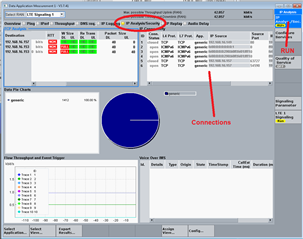
You can also start a http or ftp server on the CMW500 DAU. Click on the HTTP or FTP tab and start the server. The IP address of these servers is the same as the DAU unit and is shown in the IP Config window:
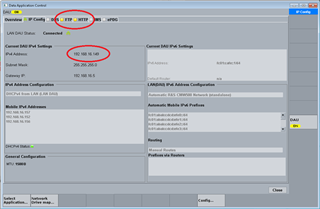
Try to open up a connection to port 80 which is the HTTP server and see if that works. In the above example the AT command would be:
AT#XSOCKET=1,1,0
AT#XCONNECT="192.168.16.149",80
Are you sure that the TCP server on your local network is reachable? Have you tried connecting to it from other computers on the same network?
I'm using the serial_lte_modem here, the same hex-file as you got from Martin, and there is no problem communicating with the local server through the CMW500.
The TCP "server" is a simple python script that listens to a port on the network. Here is the script:
import socket
s = socket.socket(socket.AF_INET, socket.SOCK_STREAM)
s.bind(('',3442))
s.listen(5)
while True:
(clientsocket, address) = s.accept()
print(clientsocket, address)
Here are the AT commands sent to the serial lte modem, just to set up a simple test:
Ready AT%XSYSTEMMODE=1,0,0,0 OK AT+CEREG=5 OK AT+CFUN=1 OK +CEREG: 2,"0001","00000100",7,0,0,"11100000","11100000" +CEREG: 1,"0001","00000100",7,,,"11100000","11100000" AT#XSOCKET=1,1,0 #XSOCKET: 1, 1, 0, 6 OK AT#XCONNECT="192.168.16.153",3442 #XCONNECT: 1 OK
And here is the output from the python scrpt, when the nRF91 (192.168.16.157) connects:
$ python3 tcp_server.py
<socket.socket fd=4, family=AddressFamily.AF_INET, type=SocketKind.SOCK_STREAM, proto=0, laddr=('192.168.16.153', 3442), raddr=('192.168.16.157', 52236)> ('192.168.16.157', 52236)
Hi Stian,
Are you using R&S CMW500 call box?
Can you share your call box profile file.So that we will quickly load your settings in our call box and try TCP client.
With regards,
Praveen Palaparthi
Hi, yes I'm using R&S CMW500. Here is config file for DAU, remote setup, LTE-M1 signalling and NB1 signalling. Hope that helps
https://devzone.nordicsemi.com/cfs-file/__key/support-attachments/beef5d1b77644c448dabff31668f3a47-9d4a912378454724831e5b8284d96607/DAU_2D00_NB1_2D00_M1.dfl