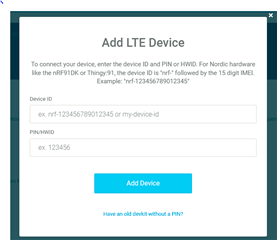The instructions are wrong -- I have verified with 3 different boards that Step 3 does not work.
Step 3 states: Click the large “+” sign on the top left to add your new “LTE” board to your account and follow the instructions to register the board and the SIM card.
The message I receive is
There was an error adding your device. You might be trying to upgrade an older nRF91 development kit. Unless you update your device, you will have to click the "Have an old devkit without a PIN?" link below.
All 3 boards are new enough to have a PIN.
Indeed I can register the SIM card but not the LTE board.
Again, I have tried with 3 different boards, 2 of which have come directly from the factory in Norway.
I am looking for a clear, straight up answer as to why this bug is happening.
Gratefully,
Burt Silverman