We're developing a product that will use the SPIS peripheral on the nRF5340 and I have a few nRF5340-PDK boards
Since I haven't found any SPIS sample projects, I started with the zephyr adxl372 sensor sample project.
The sample project is basically working (wiggling pins as expected), and now I want to create my own sensor and change it to SPIS.
I want to do this without changing the files in my installation of ncs, so I thought I should use what is explained in part 2 of the tutorial, section 2.1.2 User workflow - Application as the manifest repository
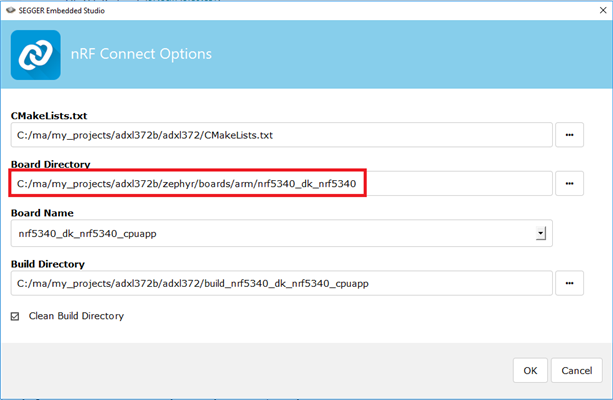
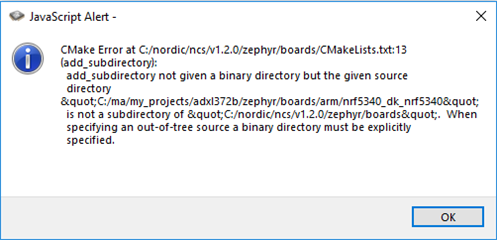
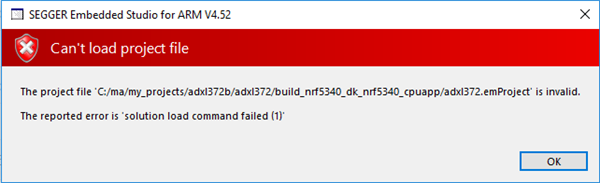


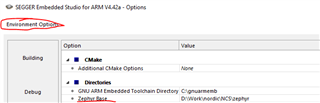 *
*