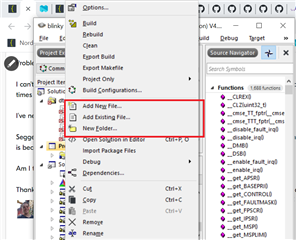Hi all,
I have really strange behavior with Sesgger SES. I'm working on Linux Kubuntu lastest version.
Segger version is :
SEGGER Embedded Studio for ARM
Release 4.52 Build 2020033100.41808
Linux x64
After installing all the tool i can build ,debug ,program with my nrf52833 DK ,no problem.
I'm using the blinky example of latest ncs sdk from zephy folder.
But When i want to follow this tutorial:
developer.nordicsemi.com/.../gs_modifying.html
Problem 1: CMake List:
Unlike to the tutorial, option to manage CmakeList are not present.
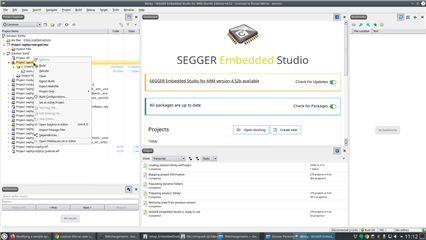
Problem 2 : Add new files:
I can't add files, and moreover, sometimes the add new files is there sometimes not, just by clikcing right several times on project folder.
I've never succeed in adding a folder too.
Segger check for updates propose v4.52 b , but when i dowsnload it, there no OPen nRf connect anymore, i guess it is because SES with Nordic is not the same software...
Am I the own to have this kind of issue please ?
Thank you very much cause i'm really stuck here. I tried to go on Eclipse but i have other kind of issue...