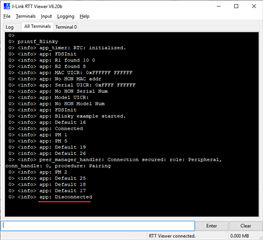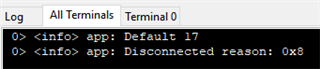Hello,
I am using nRF52840, SDK_16.0.0, SoftDevice S140 V7.0.1 and Segger for flashing the image. I am using ‘ble_app_blinky’.
I modified ble_app_blinky with below parameters and with “Just Works”. I merged with Secure Serial bootloader and loaded on nRF52840 DK and its working fine with nRF Connect mobile app. Now we want to do the same with nRF Connect Desktop tool. I am facing issues.
#define APP_ADV_INTERVAL 1600 /**< The advertising interval (in units of 0.625 ms; this value corresponds to 1000 ms). */
#define APP_ADV_DURATION BLE_GAP_ADV_TIMEOUT_GENERAL_UNLIMITED /**< The advertising time-out (in units of seconds). When set to 0, we will never time out. */
//#define MIN_CONN_INTERVAL MSEC_TO_UNITS(500, UNIT_1_25_MS) /**< Minimum acceptable connection interval (0.5 seconds). */
#define MIN_CONN_INTERVAL MSEC_TO_UNITS(1000, UNIT_1_25_MS) /**< Minimum acceptable connection interval (1 seconds). */
#define MAX_CONN_INTERVAL MSEC_TO_UNITS(1000, UNIT_1_25_MS) /**< Maximum acceptable connection interval (1 second). */
#define SLAVE_LATENCY 5 /**< Slave latency. */
// As per standards, "connSlaveLatency shall be an integer in the range of 0 to ((connSupervisionTimeout / (connInterval*2)) - 1)" "( (13 / (1 * 2)) - 1)"
#define CONN_SUP_TIMEOUT MSEC_TO_UNITS(13000, UNIT_10_MS) /**< Connection supervisory time-out (13 seconds). */
/* As per standards, “The connSupervisionTimeout shall be a multiple of 10 ms in the range of 100 ms to 32.0 s and it
shall be larger than (1 + connSlaveLatency) * connInterval * 2.” "(1 + 5) * 1 * 2 = 12" < 13 */
1) After clicking Connect, device got connected. Then I selected “Pair…” with “IO Capability” as “No Keyboard, no display”. Now I am able to write/read. But once “Connection parameters updated for device” I am getting BLE_HCI_CONNECTION_TIMEOUT after 13sec. I am not sure the reason behind this.
a) Even I selected “Update connection…” and gave parameters as Interval 1 sec, Latency 5 and Timeout 13 s but still same issue.
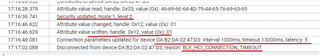
2) Similar to nRF Mobile app how to see RAW data of Advertisement packet in nRF Desktop connect tool.

3) Using nRF Connect app, I am able to select type of data. But how to do the same in nRF Connect desktop tool. I am not seeing such options.
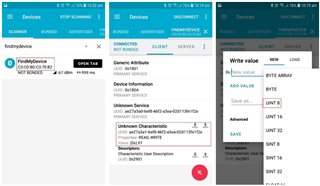
4) Initially when I inserted nRF52840 Dongle, I got a pop-up window to flash. After flashing I am seeing green LED always ON. If I want to re-flash the same image on to dongle from where I can get the image file.
5) Just a correction. For Latency there is no units. In below its showing as 5 ms when I configure Latency as 5.
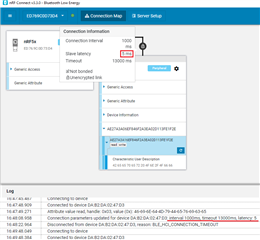
Thanks & Regards
Vishnu Beema