hi,im use nrf52840 and nrf24lu1p to develop my usb+ble+2.4g product,what i use is:
board:pac10056
sdk:
nrf52840:\nRF5_SDK_16.0.0_98a08e2\examples\proprietary_rf\gzll\gzp_desktop_emulator
nrf24lu1p:\nrfready_desktop_2_v3.0.0\source_code\nrfready_desktop_dongle\projects\nrfready_desktop\dongle
my confuse is:
no.1,about the max packet payload
i browser the nordic web,deferent min timeslot means deferent max packet payload.
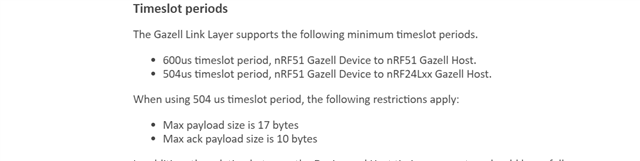
but in the file nrfready_desktop_2_v3.0.0\source_code\nrfready_desktop_dongle\gazell\common\gzll.h show the packet payload is 32.And in the nordic devz ,some anwsers show it conld be 32.
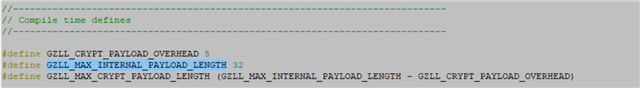
so what is the real max packet payload?
No.2,why the speed of mouse packet send is so slow?
in the project nRF5_SDK_16.0.0_98a08e2\examples\proprietary_rf\gzll\gzp_desktop_emulator,i modeify the code ,and the nrf24lu1p dongle insert in the pc ,i use USBlazer to observe the usb info
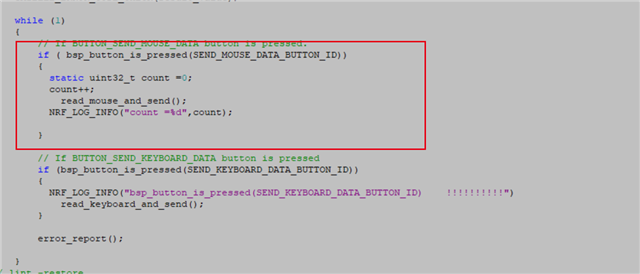
i prees the mouse key 5s,i see in the rtt,the count is 280.and the USBlazer's result too. the timeslot in my device code is 504,the GZLL_DEFAULT_PARAM_RX_PERIOD in the nrf24lu1p's dongle is 1008,as say
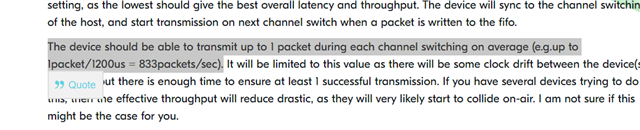
the gzll can send 833packet per second,Obviously the packet of my device send is too little. so what is the problem ?
N0.3 now i what transfer 400k bytle data to my device by gzll in 30s,is it possible?if the gzll can do that,what should i do ?


