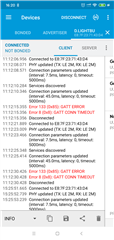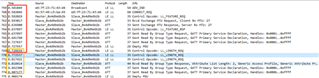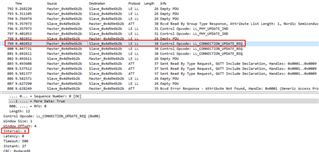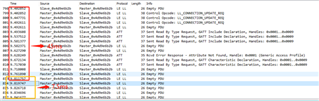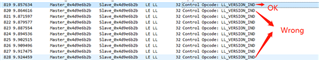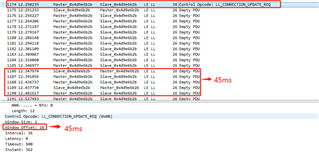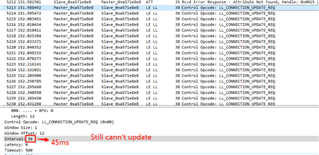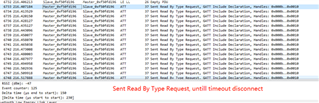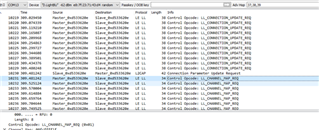My project is base on ble_app_hrs_rscs_relay in nRF5_SDK_15.2.0_9412b96. It works as central and peripheral. When it works as central, it can connect 8 peripherals. And when it works as peripheral it can be connected with smart phone APP.
The issue is after it connects 8 peripherals, the Android APP will frequently disconnect immediately after establishing the connection. The reason of disconnection is connection timeout. BUt at the same situation, the IOS APP connect it well.
It seems that the more peripherals it connect, the more frequently disconnected from Android APP.
The BU connected 8 appliances android.pcapng and Disconnect.png are the log of sniffer and nRF connect for the Android system. And the device connected 8 peripherals.
The BU connected 8 appliances IOS.pcapng is the sniffer file for the IOS system. And the device connected 8 peripherals.
The BU does not connect to appliances.pcapng is the sniffer file for the android system. And the device doesn't connect any peripherals.
How can I fix this issue. Thank you!
BU connected 8 appliances android.pcapngBU connected 8 appliances IOS.pcapngBU does not connect to appliances.pcapng