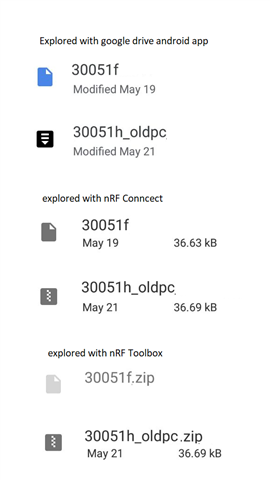Hey,
I am working on S130, nRF51, been working for a long time with DFU and it was fine both using nRF Connect and nRF Toolbox
Lately I changed my workstation and so installed all the environment again,
Suddenly newly generated zip files are not not selectable in nrf Toolbox (it is working just fine in nRF Connect)
I have seen this discussion here focusing on problems with mobile operating systems.
https://devzone.nordicsemi.com/f/nordic-q-a/18538/why-is-zip-for-dfu-in-nrf-toolbox-not-selectabel
But the problem is obviously something that has changed in my PC workstation environment and this also happened with 2 different mobile devices I use.
Please help!
Thanks!