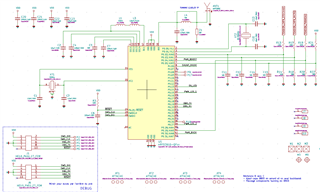Hi everyone,
I have a weird issue on connexion with my J-link while connecting to my chip. I'm using a NRF52810 which worked very well until now. When I try to connect to the J-link to load my program it shows me this :
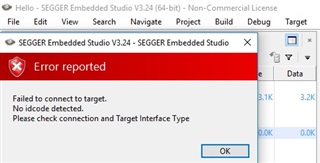
I first thought that my ship was broken, but I checked my 2.7V and the last program seems to run well.
Then I checked my debug pin, but I didn't found shortcuts current.
So I tried to connect with the J-link commander shell.
Here's my try using all the defaults parameters :
SEGGER J-Link Commander V6.72e (Compiled May 20 2020 12:46:47) DLL version V6.72e, compiled May 20 2020 12:45:53 Connecting to J-Link via USB...O.K. Firmware: J-Link V11 compiled Apr 23 2020 16:49:23 Hardware version: V11.00 S/N: 261003083 License(s): FlashBP, GDB OEM: SEGGER-EDU VTref=2.670V Type "connect" to establish a target connection, '?' for help J-Link>connect Please specify device / core. <Default>: NRF52810_XXAA Type '?' for selection dialog Device>NRF52810_XXAA Please specify target interface: J) JTAG (Default) S) SWD T) cJTAG TIF>S Specify target interface speed [kHz]. <Default>: 4000 kHz Speed>4000 Device "NRF52810_XXAA" selected. Connecting to target via SWD InitTarget() start InitTarget() end InitTarget() start InitTarget() end InitTarget() start InitTarget() end InitTarget() start InitTarget() end Cannot connect to target.
The very weird thing is that the Jlink CAN connect when I decrease the speed to 1 kHz. Here's the try:
SEGGER J-Link Commander V6.72e (Compiled May 20 2020 12:46:47) DLL version V6.72e, compiled May 20 2020 12:45:53 Connecting to J-Link via USB...O.K. Firmware: J-Link V11 compiled Apr 23 2020 16:49:23 Hardware version: V11.00 S/N: 261003083 License(s): FlashBP, GDB OEM: SEGGER-EDU VTref=2.631V Type "connect" to establish a target connection, '?' for help J-Link>connect Please specify device / core. <Default>: NRF52832_XXAA Type '?' for selection dialog Device>NRF52810_XXAA Please specify target interface: J) JTAG (Default) S) SWD T) cJTAG TIF>S Specify target interface speed [kHz]. <Default>: 4000 kHz Speed>1 Device "NRF52810_XXAA" selected. Connecting to target via SWD InitTarget() start InitTarget() end Found SW-DP with ID 0x2BA01477 DPIDR: 0x2BA01477 Scanning AP map to find all available APs AP[2]: Stopped AP scan as end of AP map has been reached AP[0]: AHB-AP (IDR: 0x24770011) AP[1]: JTAG-AP (IDR: 0x02880000) Iterating through AP map to find AHB-AP to use AP[0]: Core found AP[0]: AHB-AP ROM base: 0xE00FF000 CPUID register: 0x410FC241. Implementer code: 0x41 (ARM) Found Cortex-M4 r0p1, Little endian. FPUnit: 6 code (BP) slots and 2 literal slots CoreSight components: ROMTbl[0] @ E00FF000 ROMTbl[0][0]: E000E000, CID: B105E00D, PID: 000BB000 SCS ROMTbl[0][1]: E0001000, CID: B105E00D, PID: 003BB002 DWT ROMTbl[0][2]: E0002000, CID: B105E00D, PID: 002BB003 FPB Cortex-M4 identified.
As you can see I'm using the last update of the Jlink (6.72).
I also tried to use nrfjprog tool like this :
C:\Users\**********>nrfjprog --clockspeed 125 --recover ERROR: JLinkARM DLL reported an error. Try again. If error condition ERROR: persists, run the same command again with argument --log, contact Nordic ERROR: Semiconductor and provide the generated log.log file to them. C:\Users\**********>nrfjprog -v nrfjprog version: 10.8.0 JLinkARM.dll version: 6.72e
Unfortunatly even when I put the clockspeed to the lowest value (125) this error pops.
What do you think about that ? Is my chip dying ? Is there a way to recover it ?
Thank you.