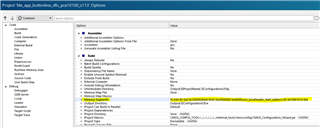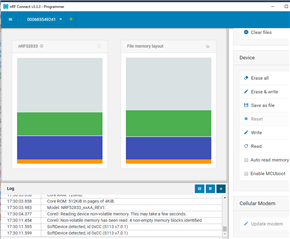Hi ,
I need to start my application using sdk5 16.0 version, which should have custom ble servivnced and dfu feature.
After getting some trouble with zephyr os, i decided to test with sdk5.
But it seems that nrf52833DK is not totally supported in all example. i wanted to start from dfu example and then integrate hrs example. Is it the good way to go ?
Or may be the best is to start with hrs nfc paring ? but then how to integrate dfu. In the doc of how to integrate dfu, it is not for s113 ...
I tried to migrate blinky ble from s112 10040e to s113 , i update ll the field but i finnaly get some linking .init errors with UNPLACED label.
I have the the feeling that zephyr or sdk5, nothing is really ready for nrf52833...
But i keep c9nfident, it is not like o wanted to do something ompossible, just question of tile and good practice i guess.
thanks a lot for your help !