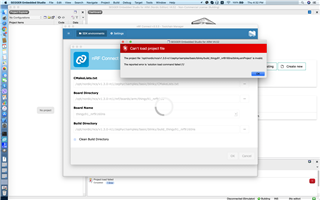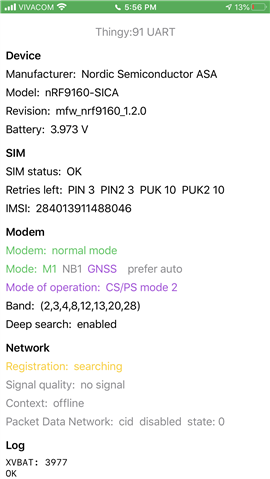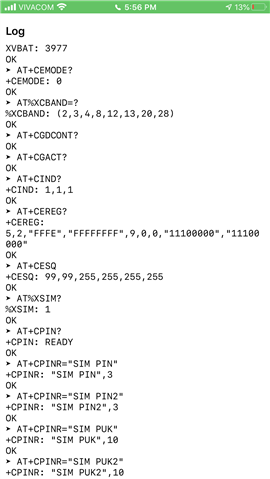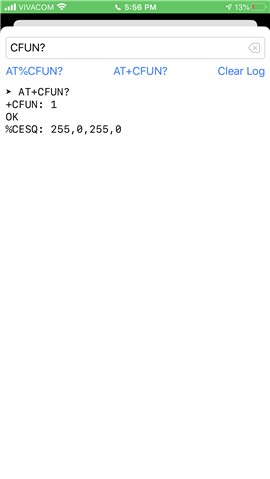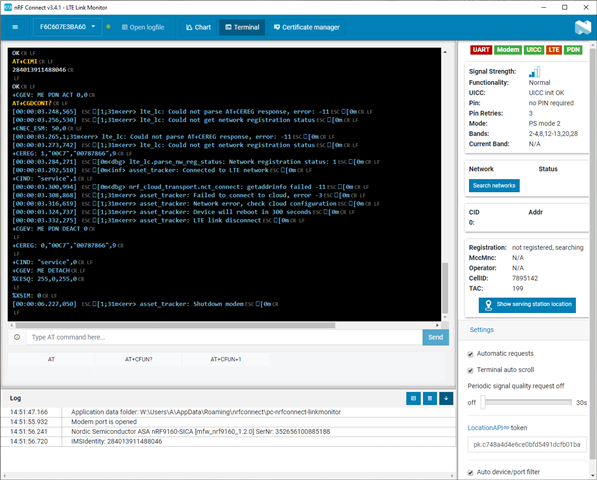Thingy91 is useless without working samples and SDK
Out of the box it cannot associate with any NB-IoT cells here in Bulgaria. I tied using the provided SIM card from iBasis, I tried using an EMnify card and I tried using a prepaid card from a local carrier that is known to support NB-IoT. I also tried switching to NB-IoT as described here:
developer.nordicsemi.com/.../ug_nrf9160.html
The LTE Link Monitor is completely useless since it doesn't provide any human readable status and interface. I assume that people who wish to learn how to use this tool are not AT command experts. The default example that comes preinstalled on the board keeps crashing and restarting every few minutes. Have you considered postponing the release of products and SDK until they become somewhat usable?
Next the SDK that is installed by default v1.2.0 lacks the board directories to support Thingy91.
Trying v1.3.0-rc1 now I struggle with SEGGER Embedded Studio. It keeps asking me for a license every time I start it, even though I have both jLink and jTrace attached, and I also activated the nordic license more than 20 times. At this point I wish to throw that software in the bin and use a better alternative. According to the First build steps, I tried opening a project, but it spits tons of errors on both macOS Catalina and Windows 10. For example:
The project file '/opt/nordic/ncs/v1.3.0-rc1/zephyr/samples/basic/blinky/build_thingy91_nrf9160ns/blinky.emProject' is invalid. The reported error is 'solution load command failed (1)'
git-cmd.cmd on Windows is also bad. Line 3 should include /d, because otherwise we end up in the temp directory where it cannot find .west\config:
CD /d "%ZEPHYR_BASE%\.."
I'm very disappointed from the first experience I'm getting from Nordic Semiconductors.