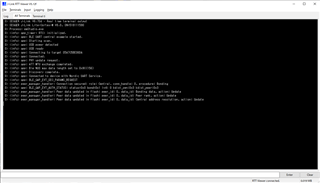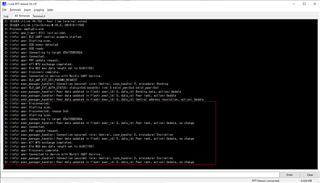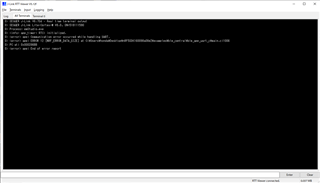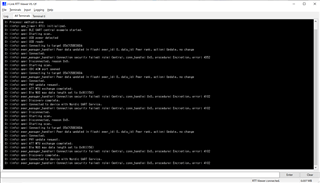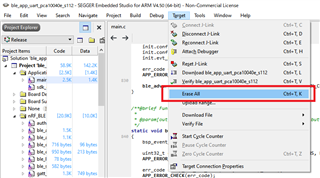Hi
This is Joe.
I would like to ask questions about implementing BLE bonding.
SDK:
16.0.0 (nRF5SDK160098a08e2)
Projects:
The base project I start with is NUS example (both Peripheral and Central)
example/ble_peripheral/ble_app_uart
example/ble_central/ble_app_uart_c
What I have done / tried:
1. First of all I just build both projects and run on 2 devices. Make sure the NUS example is working correctly.
2. Then, by referencing the code from another example (ble_app_hrs and ble_app_hrs_c), I added peer manager and bonding related code, such as pm_evt_handler, peer_manager_init, delete_bonds, etc to both projects (ble_app_uart & ble_app_uart_c).
3. And also according to this forum post (https://devzone.nordicsemi.com/f/nordic-q-a/43400/peer_manager_sm-could-not-perform-security-procedure-smd_params_reply-or-smd_link_secure-returned-nrf_error_invalid_addr), cc310 is also added to the project.
The project structure looks like this:
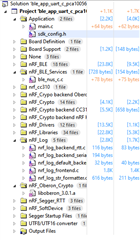
What is the current status:
1. The Peripheral (ble_app_uart) is able to connect to the iOS app "nRF Connect".
When connected to iOS app "nRF Connect", I can see the device advertising, connect to the device, notify from the device, disconnect from the device. Everything working correctly.
2. The Peripheral (ble_app_uart) is not able to connect to Central (ble_app_uart_c).
When try to connect to the Central device (ble_app_uart_c), it shows connected (green rectangle in below image) at first but then disconnected (red rectangle in below image) after 1 second.
(P.S. To minimize unknown problem, I execute delete_bonds everytime when the Peripheral or Central is power on)
This is the RTT output of Central device.
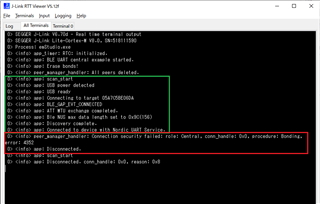
The error message shows that connection failed due to connection security failed (error 4352).
In this forum post (https://devzone.nordicsemi.com/f/nordic-q-a/49894/peermanager-error-error-4352), 4352 is PM_CONN_SEC_ERROR_DISCONNECT.
What my question is:
1. I cannot figure out what caused the problem and now I have no idea how to fix this. Could anyone give me some help or some hints to guide me to the correct way?
2. Actually what I would like to archive is that I want the previously paired devices remember each other. Just like our earphone always connect to our smartphone when both power on. Therefore even if there are multiple peripherals and centrals are power on, the devices will not paired to a device that is not paired before.
As far as my understanding, the original example of NUS, Central will search for any Peripheral device with NUS UUID. So I cannot guarantee which device connect to which if I have multiple Peripheral advertising and Central scanning at the same time. So I googled and found bonding seems to be the solution. Is my understanding correct? Please correct me if I am wrong.
Thank you very much.
Best Regards
Joe