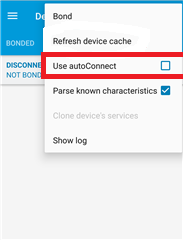Hi,
I am unable to test current time service example.I followed all the steps mentioned to test CTS Example.But, below are the log messages:
Again if I try to reset and try to connect to the device.The log messages are as below:
Please suggest me to rectify the errors and also the right way to test CTS example with 1SDK and mobile application.
Thanks & Regards,
Swathi P.