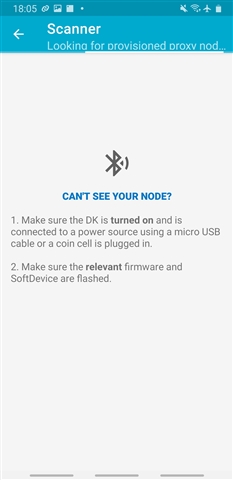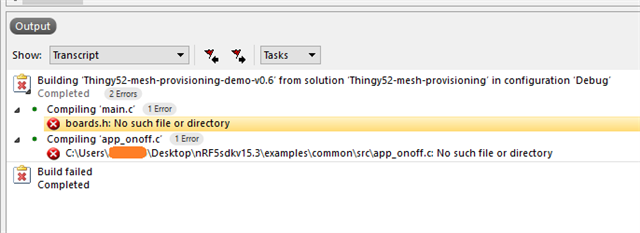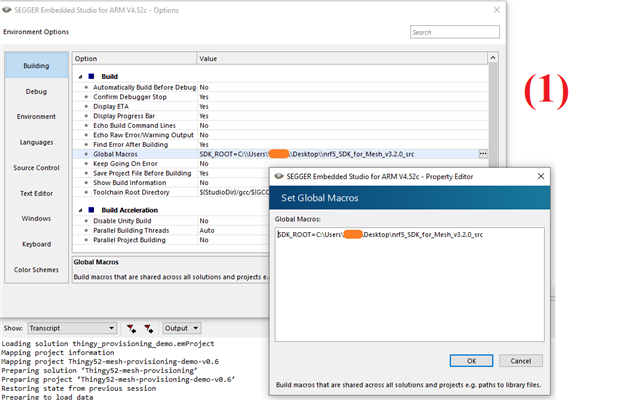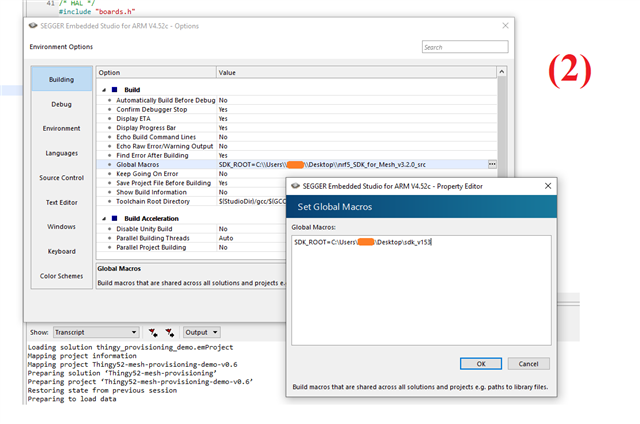Hello everyone. I have the following issue: I would like to connect some Nordic Thingy:52 nRF6936 devices in a mesh network, using the application nRF Mesh. In theory, the first step should be very simple (there is also an official video about this: https://www.youtube.com/watch?v=XthbU9NP0Yg).
However, in practice, my nodes are not found. Is there some previous set-up which needs to be made? Do you have any suggestions?
Remarks: I have the latest version of the app + all firmware updates and the nodes are recognised in other apps, for example in Nordic Thingy App or nRF Toolbox - nRF Connect App.
Thank you in advance!