Can the TCLK timeout be changed? I have a ZigBee device that joins and performs a key exchange but then is forced to leave the network 12 seconds later due to a TCLK timeout.
Please see the following sniffer screenshots.
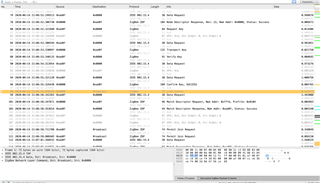
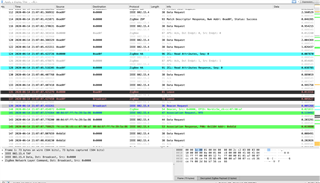
Thanks,
Can the TCLK timeout be changed? I have a ZigBee device that joins and performs a key exchange but then is forced to leave the network 12 seconds later due to a TCLK timeout.
Please see the following sniffer screenshots.
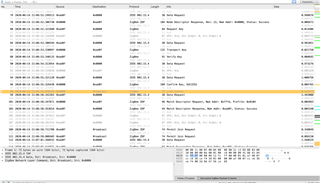
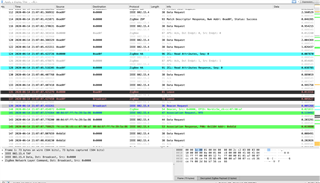
Thanks,
Hi,
I am not quite sure what you mean by TCLK timeout?
From the sniffer trace it looks like assosiation and key exchange is perform correctly, but then the coordinator sends a mgmt Leave request to the device, there could be many reasons for this so I need more information. How do you know the reason the Leave message is sent is a timeout? What are you using as the coordinator of the network? What kind of device are you trying to use to join the network?
Best regards,
Marjeris
TCLK is the Trust Center Link Key and is part of the authorization used for for newer ZigBee devices. The sniffer screenshots I attached above are from a PCA10056 DK acting as a coordinator (custom firmware). I'm trying to connect a ZigBee keyfob to my coordinator. This particular version of the keyfob doesn't have an install code.
I know it's a timeout error because of my RTT log which I have attached. You will see that I the stack sends a Device auth timeout.
I have also tried the keyfob with the ZigBee CLI example and I get the same result. The sniffer trace for the CLI test has an End Device Timeout Request. So maybe this is the cause. I have attached the sniffer trace from the CLI test too.
Device has associated with coordinator, long address: 000d6ffffe395a86 Device has updated its status in the network, short address: AD0F, long address: 000d6ffffe395a86, status: 1 New Device, idx: 0 Device has associated with coordinator, long address: 000d6ffffe395a86 Device has updated its status in the network, short address: AD0F, long address: 000d6ffffe395a86, status: 1 Device with a short address AD0F commissioned Device authorization event happened, short address: AD0F, long address: 000d6ffffe395a86, authorization type: 1, authorization status: 0 find_ias_zone_device(param:4, idx:0) find_IAS_zone_device_cb(param 2) find_IAS_zone_device_cb(param 2) EP is 1 read_ias_zone_attr (param:2, idx:0) Device authorization event happened, short address: AD0F, long address: 000d6ffffe395a86, authorization type: 1, authorization status: 1 Device with a short address AD0F commissioned Device authorization event happened, short address: AD0F, long address: 000d6ffffe395a86, authorization type: 1, authorization status: 0 find_ias_zone_device(param:4, idx:0) find_IAS_zone_device_cb(param 2) EP is 1 read_ias_zone_attr (param:2, idx:0) Device authorization event happened, short address: AD0F, long address: 000d6ffffe395a86, authorization type: 1, authorization status: 1 Device auth timeout read_ias_attr_cb(param 2) write_cie_addr(param:2, idx:0) Device has left coordinator, long address: 000d6ffffe395a86, rejoin status 0 Device has associated with coordinator, long address: 000d6ffffe395a86 Device has updated its status in the network, short address: 6D1D, long address: 000d6ffffe395a86, status: 1 New Device, idx: 0 send_ias_zone_enroll_res(param:11, idx:255) No devices in ENROLL_IAS_STATE were found No devices in ENROLL_IAS_STATE were found Device authorization event happened, short address: 6D1D, long address: 000d6ffffe395a86, authorization type: 0, authorization status: 0 Device authorization event happened, short address: 6D1D, long address: 000d6ffffe395a86, authorization type: 1, authorization status: 1
Hi Darren,
I am so sorry for the late reply, we are in the mid of summer vacation here in Norway and I was out of office for the past 2 weeks.
I took a look at the sniffer trace you uploaded in your last comment. It looks like your device is not responding to the Transport Key the first 2-3 tries, then they interchange keys but the device then sends a Leave command. There could be many reasons for the device to leave the network...
You say you are using a custom firmware for your coordinator? Is it based on our Zigbee CLI example? Do you know if the device you want to connect to your network support Zigbee v3.0? If not you need to enable legacy device support in your coordinator using 'bdb legacy' command if you are using the Zigbee CLI example.
Best regards,
Marjeris
Marjeris Romero No problem on the delay, everyone is in need of some good vacation time!
I did try the 'bdb legacy' command but it didn't seem to make a difference. I have switched this to a private ticket for now.
Thanks
Hi Darren,
Sorry for the late reply. I am still not able to see what could be the problem here, but perhaps you can shed some more light about what kind of devices you are working with on your network now that the ticket is private?
You didn't answer to my previous question about what are you using as the coordinator of the network? and what kind of devices are you trying to use to join the network?
Best regards,
Marjeris
Sorry for not replying to your questions.
For the coordinator I'm using an nRF52840 on a DK and our custom PCBA.
As for the exact devices I'm connecting please see the private ticket. All I can say is the devices that fail to join are IAS devices from a particular manufacturer. Other devices IAS devices from another very large manufacturer work very very well.
Sorry for not replying to your questions.
For the coordinator I'm using an nRF52840 on a DK and our custom PCBA.
As for the exact devices I'm connecting please see the private ticket. All I can say is the devices that fail to join are IAS devices from a particular manufacturer. Other devices IAS devices from another very large manufacturer work very very well.
Aha, I see you already are getting help from my colleague in the private ticket, then I think it's better you just continue the thread with him there
Just some food for thought from me, joining the network with an IAS device is a bit different than for other Zigbee devices, as there is an additional enrollment step to provice an extra layer of security.
I recommend you check what kind of IAS CIE enrollment is supported by your IAS Zone server devices and read the section "Implementation Guidelines" under the IAS zone server cluster description in the ZCL specification.
Best regards,
Marjeris
Thank you for information. I am aware of the additional enrollment steps for IAS devices. As I said I have IAS devices from a major manufacturer joining and enrolling correctly. The problem I have now is IAS devices from another manufacturer which don't have an install code join, enroll and then get kicked out of the network via the coordinator.
Thanks,
Darren