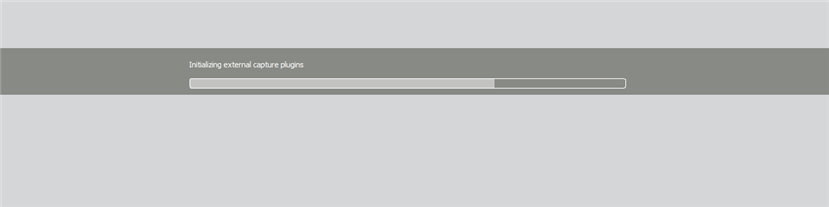Hi,
I would like to use the nRF52840 DK as a BLE Sniffer.
I followed nRF Sniffer for Bluetooth LE v3.0.0 User Guide but cannot run the DK as what is expected.
I have uploaded sniffer_pca10056_129d2b3.hex in the DK using the nRF Programmer. (Successful)
Installed pyserial 3.4 (Successful)
Ran the sniffer tool in CMD. (Successful)
Added Wireshark Profile. (Successful)
But still, i cannot see the nRF on the interface... Where did I go wrong on my procedures??
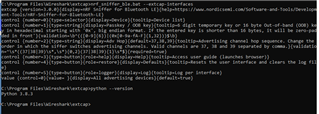

However,
i tried running the nRF52840 DK in the BLE nRF Connect but faield to open the port. But using the nRF Programmer is fine.
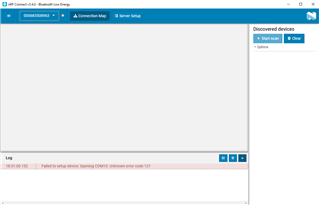
Could this be the root of the problem???
Appreciate your help.
Kind regards and keep safe